Inserire avatar in un riquadro
 Inserire avatar in un riquadro
Inserire avatar in un riquadro
Inserire avatar in un riquadro |
Salve con queso tutorial vi faremo vedere come inserire l'avatar all'interno di un riquadro, ecco un esempio:  Andate in PDA ---> Visualizzazione ---> Immagini e Colori---> Colori ---> Foglio di stile CSS ed inseriamo il seguente codice a seconda della versione che utilizziamo:  phpBB2: phpBB2:
 phpBB3: phpBB3:
 Invision: Invision:
 PunBB PunBB
Ovviamente potrete cambiare l'immagine a vostro piacimento, la grandezza consigliata è di 128x128. Tutorial creato da: Insane Copyrigth © FORUMATTIVO.COM |
 Argomenti simili
Argomenti simili» Come inserire più targhette sotto l'avatar
» L'avatar degli ultimi iscritti al mio forum, sborda dal proprio riquadro.
» Colonna dell'avatar attaccata al riquadro dell'argomento, più o meno come nel Forum dei Forum.
» inserire immagine sotto avatar
» Inserire Avatar nella Chatbox
» L'avatar degli ultimi iscritti al mio forum, sborda dal proprio riquadro.
» Colonna dell'avatar attaccata al riquadro dell'argomento, più o meno come nel Forum dei Forum.
» inserire immagine sotto avatar
» Inserire Avatar nella Chatbox
Pagina 1 di 1
Permessi in questa sezione del forum:
Non puoi rispondere agli argomenti in questo forum.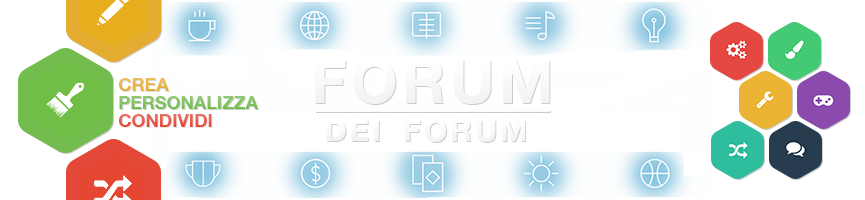
 Indice
Indice


 Da Insane Mer 8 Gen 2014 - 20:59
Da Insane Mer 8 Gen 2014 - 20:59



 Facebook
Facebook Twitter
Twitter Youtube
Youtube
