Aggregare i doppi post (PhpBB/ModernBB/AwesomeBB)
Forum dei Forum: Aiuto per Forumattivo :: Forumattivo & Voi ::
Pagina 1 di 1 • Condividi
 Aggregare i doppi post (PhpBB/ModernBB/AwesomeBB)
Aggregare i doppi post (PhpBB/ModernBB/AwesomeBB)
| PhpBB: Aggregare i doppi post |
DefinizioneQuando un membro inserisce due post di fila, conalcune informazioni ripetute di scarso interesse come nell'esempio: Questo script permette di fare questo:  Configurazione per PhpBB2
Configurazione per PhpBB3
Modifica di stile: CSSI blocchi dei doppi post hanno una classe doublepost.Come tutte le altre classi può essere modificata con i codici CSS ( PDA > Visualizzazione > Colori > Foglio di stile):
 |
| Tutorial creato da Niko |
Ultima modifica di Niko il Gio 9 Dic 2021 - 2:07 - modificato 2 volte. (Motivazione : Aggiornamento)
 Unire i doppi post (AwesomeBB e ModernBB)
Unire i doppi post (AwesomeBB e ModernBB)
| Unire i doppi post (AwesomeBB e ModernBB) |
ModernBBAndiamo verso Pannello di amministrazione ► Visualizzazione ► Immagini e colori ► Colori ► Foglio di stile CSS e aggiungiamo:
Andiamo ora verso Pannello di amministrazione ► , assicuriamoci che la gestione dei codici Javascript sia attivata e aggiungiamo un nuovo codice:
AwesomeBBAndiamo verso Pannello di amministrazione ► Visualizzazione ► Immagini e colori ► Colori ► Foglio di stile CSS e aggiungiamo:
Andiamo ora verso Pannello di amministrazione ► , assicuriamoci che la gestione dei codici Javascript sia attivata e aggiungiamo un nuovo codice:
|
| Tutorial creato da Bipo e Tradotto da Niko |
A rozalia piace questo messaggio.
 Argomenti simili
Argomenti simili» Aggregare i doppi post di uno stesso membro
» Consiglio: AwesomeBB beta vs ModernBB
» Novità: Layout a griglia degli argomenti di un forum (AwesomeBB & ModernBB)
» Novità: strumenti SEO per il tuo forum
» Miglioramento della pagina Gruppi
» Consiglio: AwesomeBB beta vs ModernBB
» Novità: Layout a griglia degli argomenti di un forum (AwesomeBB & ModernBB)
» Novità: strumenti SEO per il tuo forum
» Miglioramento della pagina Gruppi
Forum dei Forum: Aiuto per Forumattivo :: Forumattivo & Voi ::
Pagina 1 di 1
Permessi in questa sezione del forum:
Non puoi rispondere agli argomenti in questo forum.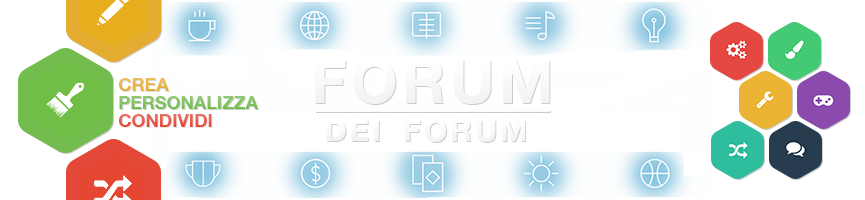
 Indice
Indice


 Da
Da 




 Facebook
Facebook Twitter
Twitter Youtube
Youtube
