Personalizzando la casella del codice del forum, ora abbiamo una nuova funzione che aggiunge l'effetto Evidenziatore di sintassi con funzioni per espandere il codice nella finestra, selezionare tutto il codice da copiare e aprire il codice in una finestra Popup!
Installazione del codice JavascriptIl procedimento è molto semplice, non dovete fare altro che andare verso Pannello di amministrazione ► e creare un nuovo codice:
- Titolo: a tua scelta
- Dove: Negli argomenti / o In tutte le pagine
- Codice:
- Codice:
/***
* Syntax Highlighter funtionality for Forumotion!
* (c) http://balupton.github.io
* Version: 1.28082013-jq1.9.1
* Made by JScript - 2013/12/16
*/
jQuery(function () {
var sCSS = '<style>' +
'/***' +
'* Syntax Highlighter funtionality for Forumotion!' +
'* CSS: .codebox dd.cont_code' +
'* (c) http://balupton.github.io' +
'* Version: 1.28082013-jq1.9.1' +
'* Made by JScript - 2013/12/16' +
'*/' +
'code.punbb_block, pre.punbb_block {' +
' background-color: #FAFAFA !important;' +
' border: 1px solid #C9C9C9 !important;' +
' color: #000000;' +
' font-family: Consolas,"Bitstream Vera Sans Mono","Andale Mono",Monaco,"DejaVu Sans Mono","Lucida Console",monospace !important;' +
' font-size: 11px !important;' +
' line-height: 110% !important;' +
' max-height: 250px !important;' +
' overflow: auto !important;' +
' padding: 5px !important;' +
' white-space: pre-wrap !important;' +
' width: auto !important;' +
'}' +
'.punbbtop {' +
' background-color: #FFDEAD !important;' +
' color: #1D3652;' +
' font-size: 10px;' +
' font-weight: bold;' +
' line-height: 100%;' +
' margin-top: 5px;' +
' padding: 2px 1px 2px 3px;' +
'}' +
'.punbbtop button {' +
' background: -moz-linear-gradient(center top , #EDEDED 5%, #DFDFDF 100%) repeat scroll 0 0 #EDEDED;' +
' border: 1px solid #BBBBBB;' +
' border-radius: 3px 3px 3px 3px;' +
' color: #1D3652;' +
' cursor: pointer;' +
' display: inline-block;' +
' font-size: 10px;' +
' padding: 0 6px;' +
' text-decoration: none;' +
'}' +
'.punbbtop button:hover {' +
' background: -moz-linear-gradient(center top , #DFDFDF 5%, #EDEDED 100%) repeat scroll 0 0 #DFDFDF;' +
' border-color: #9A9A9A;' +
' color: #3D70A3;' +
'}' +
'.punbbtop button:active {' +
' position: relative;' +
' top: 1px;' +
'}' +
'pre.punbb_block.expand, code.punbb_block.expand {' +
' max-height: 100% !important;' +
'}' +
'.prettyprint ol.linenums {' +
' padding-left: 15px !important;' +
'}' +
'</style>';
jQuery(sCSS).insertBefore('#page-body');
if (jQuery('.cont_code').length) {
var tagCode = jQuery('.cont_code');
} else {
if (jQuery('.cont_code').length) {
var tagCode = jQuery('.code');
} else {
var tagCode = jQuery('code');
}
}
tagCode.each(function () {
var sContent = jQuery(this).html();
var codebox = jQuery(this).parent().parent();
codebox.before('<div class="punbbtop">Codice <button onclick="punbbExpand(this); return false;">expand</button><button style="display: none" onclick="punbbCollapse(this); return false;">collapse</button> <button onclick="punbbSelect(this); return false;">select</button> <button onclick="punbbPopup(this); return false;">popup</button> <button style="margin-right: 50px; float: right;" onclick="punbbAbout(this); return false;">?</button></div><pre class="highlight punbb_block">' + sContent + '</pre>');
codebox.remove();
});
jQuery.getScript('http://balupton.github.io/jquery-syntaxhighlighter/scripts/jquery.syntaxhighlighter.min.js', function () {
jQuery.SyntaxHighlighter.init({
'wrapLines': false
})
})
});
function punbbExpand(oThis) {
jQuery(oThis).css('display', 'none');
jQuery(oThis).next().css('display', '');
jQuery(oThis).parent().next('pre.punbb_block').addClass('expand');
}
function punbbCollapse(oThis) {
jQuery(oThis).css('display', 'none');
jQuery(oThis).prev().css('display', '');
jQuery(oThis).parent().next('pre.punbb_block').removeClass('expand');
}
function punbbPopup(oThis) {
var content = jQuery(oThis).parent().next('pre.punbb_block').html();
var my_window = window.open("","PunBB_Code","scrollbars=1,toolbar=no,menubar=no,personalbar=no,status=0,left=0,location=0,menubar=0,top=0,width=640,height=480");
my_window.document.write('<pre>'+content+'</pre>');
}
function punbbAbout(oThis) {
alert('Simple code to add Syntax Highlighter fuctionality for Forumotion\n\nBy JScript FROM Brazil - 2013/12/16\n');
}
function punbbSelect(oThis) {
var doc = document;
var text = jQuery(oThis).parent().next('pre.punbb_block')[0];
if (doc.body.createTextRange) {
var range = doc.body.createTextRange();
range.moveToElementText(text);
range.select();
} else if (window.getSelection) {
var selection = window.getSelection();
var range = doc.createRange();
range.selectNodeContents(text);
selection.removeAllRanges();
selection.addRange(range);
}
}
Risultato
|
 Syntax highlighter per i tuoi codici
Syntax highlighter per i tuoi codici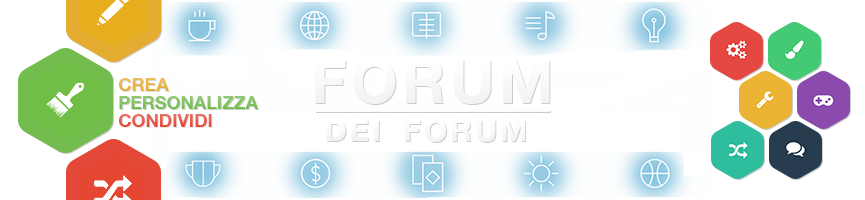
 Indice
Indice


 Da
Da 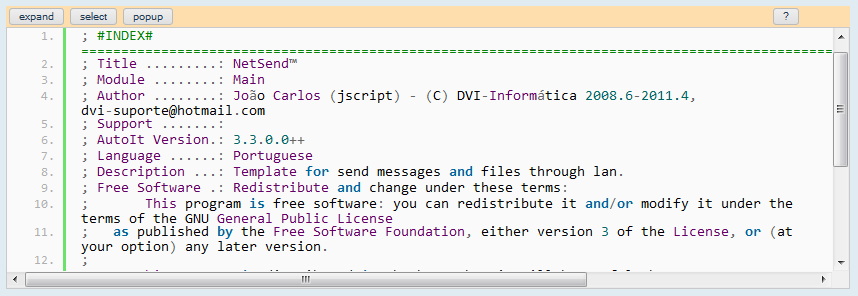






 Facebook
Facebook Twitter
Twitter Youtube
Youtube
