Inserire un'immagine come sfondo nei post
5 partecipanti
Forum dei Forum: Aiuto per Forumattivo :: Assistenza a problemi e richieste :: Problemi di connessione :: I problemi di connessione risolti :: Argomenti chiusi di connessione
Pagina 1 di 2 • Condividi
Pagina 1 di 2 • 1, 2 
 Re: Inserire un'immagine come sfondo nei post
Re: Inserire un'immagine come sfondo nei post
io ho capito sotto i messaggi:
-se lo vuoi fare su un messaggio singolo ci sono dei tag in rete che ti permettono di inserire l'immagine di sfondo e scriverci sopra ( facile da reperire)
- se lo vuoi fare su tutti i messaggi forse puoi fare qualcosa lavorando sul foglio css.
-se lo vuoi fare su un messaggio singolo ci sono dei tag in rete che ti permettono di inserire l'immagine di sfondo e scriverci sopra ( facile da reperire)
- se lo vuoi fare su tutti i messaggi forse puoi fare qualcosa lavorando sul foglio css.
 Re: Inserire un'immagine come sfondo nei post
Re: Inserire un'immagine come sfondo nei post
si proprio così.. mi potete dare una mano??the crow ha scritto:io ho capito sotto i messaggi:
-se lo vuoi fare su un messaggio singolo ci sono dei tag in rete che ti permettono di inserire l'immagine di sfondo e scriverci sopra ( facile da reperire)
- se lo vuoi fare su tutti i messaggi forse puoi fare qualcosa lavorando sul foglio css.
 Re: Inserire un'immagine come sfondo nei post
Re: Inserire un'immagine come sfondo nei post
vorrei fare come è in questo tema http://folliacity.forumattivo.com/portal.htm?theme_id=135742 solo che come immagine di sfondo ci vorrei questa.. 
PS: ai miei utenti a volte per poter ostare un immagine gli viene chiesto di inserire l'email e la password dell'admin.. non credo che sia tanto normale..

PS: ai miei utenti a volte per poter ostare un immagine gli viene chiesto di inserire l'email e la password dell'admin.. non credo che sia tanto normale..
 Re: Inserire un'immagine come sfondo nei post
Re: Inserire un'immagine come sfondo nei post
vediamo cosa riesco a fare ...io ti trovo il pezzo di codice il resto lo fai tu
 Re: Inserire un'immagine come sfondo nei post
Re: Inserire un'immagine come sfondo nei post
é normalissimo solo a te da amministratore non tela chiede ma agli utenti chiede sempre e-mail di registrazione e password questo é normalissimo
 Re: Inserire un'immagine come sfondo nei post
Re: Inserire un'immagine come sfondo nei post
Apri il foglio css trova--> post lo vedrai cosi :
deve diventare cosi :

risultato :
l'immagine di sfondo la vedrai solo dopo che hai inviato il messaggio no in anteprina no mentre lo scrivi
ATTENZIONE: controlla bene la grandezza dell'immagine che inserisci....altrimenti rischi di sformare il forum..
deve diventare cosi :

risultato :
l'immagine di sfondo la vedrai solo dopo che hai inviato il messaggio no in anteprina no mentre lo scrivi
ATTENZIONE: controlla bene la grandezza dell'immagine che inserisci....altrimenti rischi di sformare il forum..
 Re: Inserire un'immagine come sfondo nei post
Re: Inserire un'immagine come sfondo nei post
ma va bene il formao immagine png?? sono ore che mi ci rompo il capo.. non funziona..
io ho copiato il codice css di base e ho fatto le modifiche che avevi detto, poi ho disattivato il css di base...
io ho copiato il codice css di base e ho fatto le modifiche che avevi detto, poi ho disattivato il css di base...
 Re: Inserire un'immagine come sfondo nei post
Re: Inserire un'immagine come sfondo nei post
se non funziona.....come pensi che ho fatto io a farti lo screnn...non devi disattivare il css di base. l'estenzione dell'immagine ..si puo' essere anche .png
controlla se hai chiuso bene il codice -image: url( " url immagine ");
controlla se hai chiuso bene il codice -image: url( " url immagine ");
 Re: Inserire un'immagine come sfondo nei post
Re: Inserire un'immagine come sfondo nei post
ecco dove piovevano asini.. grazie..the crow ha scritto:se non funziona.....come pensi che ho fatto io a farti lo screnn...non devi disattivare il css di base. l'estenzione dell'immagine ..si puo' essere anche .png
controlla se hai chiuso bene il codice -image: url( " url immagine ");
 Re: Inserire un'immagine come sfondo nei post
Re: Inserire un'immagine come sfondo nei post
sarò un coglione rinitrullito.. ma non funge.. :suspect:
 Re: Inserire un'immagine come sfondo nei post
Re: Inserire un'immagine come sfondo nei post
non so che dirti...lo screen lo vedi , evidentemente sbagli qualcosa
 Re: Inserire un'immagine come sfondo nei post
Re: Inserire un'immagine come sfondo nei post
è png?? comunque il codice deve essere qcosi:
url(img)
oppure lo sfondo
background: url(img)
url(img)
oppure lo sfondo
background: url(img)
 Re: Inserire un'immagine come sfondo nei post
Re: Inserire un'immagine come sfondo nei post
Ho fatto come dite, ma non funge niente..
- Codice:
* {margin: 0; padding: 0;}/*TGF ClearfixTony Aslett from http://www.csscreator.com*/.clearfix:after,.ipbform2 dl:after,.maintitle:after {content: ".";display: block;height: 0;clear: both !important;visibility: hidden;}*+ html .clearfix {min-height: 1px; clear: both;}* html .clearfix {height: 1%; clear: both;}*+ html .empty-clear {line-height: 1px; height: 1px;}* html .empty-clear {line-height: 1px; height: 1px;}.clear {clear: both;}/*Defaults*/body {margin: 0 auto;background-color: #ffffff;background-image: url('http://2img.net/i/fa/empty.gif');background-attachment: scroll;color: #536482;font-family: Verdana,Arial,Helvetica,sans-serif;font-size: 12px;line-height: 135%;}* html { /* CSS properties only recognized by IE */scrollbar-face-color: #;scrollbar-highlight-color: #;scrollbar-shadow-color: #;scrollbar-3dlight-color: #;scrollbar-arrow-color: #;scrollbar-track-color: #;scrollbar-darkshadow-color: #;}*+ html {/* CSS properties only recognized by IE */scrollbar-face-color: #;scrollbar-highlight-color: #;scrollbar-shadow-color: #;scrollbar-3dlight-color: #;scrollbar-arrow-color: #;scrollbar-track-color: #;scrollbar-darkshadow-color: #;}img {border: none; vertical-align: middle;}a:link {color: #105289; text-decoration:underline;}a:visited {color: #105289; text-decoration:underline;}a:hover {color: #d31141; }a:active {color: #368ad2; text-decoration:underline;}a:focus {color: #105289; }*+ html body {min-width: 993px;overflow-x: hidden !important;}* html .minwidth_IE { /* Hack IE min-width */padding-left: 1093px;}* html .container_IE { /* Hack IE min-width */margin-left: -1093px;position: relative;}* html .minwidth_IE, * html .layout_IE, * html .container_IE { /* Hack IE min-width */height: 1px;}/* ***************************Header*************************** */div#logostrip {min-height: 68px;background-image: url('http://2img.net/i/fa/empty.gif');background-repeat: repeat-x;text-align: center;}*+ html div#logostrip {min-height: 70px;}div#logostrip #logo {display: block;margin: 0 10px;float: center;}div#logostrip #main-title,div#logostrip #main-title h1 {padding-top: 25px;font-size: 24px;font-weight: bold;font-family: Arial,Helvetica,sans-serif;}div#logostrip #main-title h1 {padding-top: 0;}#site-desc {margin: 8px;}/* Submenu */#submenu {padding: 0.5em 0 0.65em;text-align: right;}*+ html #submenu {padding: 0;}* html #submenu {padding: 0;}#submenu ul {list-style: none;text-align: center;}#submenu ul li {/*line-height: 2em;*/}#submenu ul li a {padding: 0.5em 1em 0.65em 0;margin: 0.5em 1em 0.65em 0;text-decoration: none;}*+ html #submenu ul li a {display: inline-block;}* html #submenu ul li a {display: inline-block;}/*#submenu ul li a img {display: none;}*/#userlinks {padding: 0.5em;font-size: 0.9em;}#userlinks.not-connected {text-align: center;}#userlinks.not-connected span {margin: 0 0.25em;}#userlinks.not-connected .guest {font-weight: bold;}#userlinks p.home {float: left; margin-left: 0.5em;}#userlinks p.home a {font-weight: bold;}#userlinks ul {float: right;list-style: none;}#userlinks ul li {float: left;margin: 0 0.25em; /* Spacing between generation dot */}#userlinks ul li:after {content: ' .'; /* Beware of character: can create a whitepage in IE6 if char does not exist in lang. */}#userlinks ul li a {margin-right: 0.25em; /* Spacing between generation dot */text-decoration: underline;}#userlinks ul li.last:after {content: normal;}#ipbwrapper {margin: 0px auto;text-align: left;width: 98%;min-width: 961px;padding: 5px;}#navstrip {list-style: none;margin: 0 0 1em;font-weight: bold;}#navstrip li {float: left;margin: 0 5px;padding-left: 13px;background: url('http://2img.net/i/fa/invision/breadcrumb-arrow.gif') no-repeat left 50%;}#navstrip li.begin {padding-left: 15px;background: url('http://2img.net/i/fa/invision/nav.gif') no-repeat left 50%;}#navstrip li a {text-decoration: none;font-weight: bold;}div.newslink {margin: 0.8em 0;padding: 0.5em;font-size: 11px;}div.newslink p.date {font-size: 10px;margin: 0 0 5px 0;}div.newslink .h3 {font-weight: bold;}/* **************************************************************************Most stable Standards-compliant 3-column layout by Ryan Brillhttp://www.alistapart.com/articles/negativemargins/************************************************************************** */#content-container div#container {width: 100%;float: left;margin-right: -3px;}#content-container div#content {margin-right: 3px;}#content-container div#main {margin-bottom: 1em;overflow: hidden; /* Fixes 3-column negative margins float clearing bug: http://archivist.incutio.com/viewlist/css-discuss/97678 Thanks Georg! */}*+ html #content-container div#main {margin-left: 193px;}#content-container div#left {width: 190px;float: left;margin-right: 3px;overflow: hidden;}#content-container div#right {width: 0px;float: right;overflow: hidden;}* html #content-container #main-content { /* FIX for IE6... For some reason, if we insert comment before this series, the star html hack don't work no more... ?? */overflow: visible;margin-right: 193px;}* html #content-container div#main { /* FIX for IE6 */margin-right: -99%;width: 100%;float: left;}/*IPB BOXES*/div.borderwrap,.borderwrapm {padding: 1px;}* html div.borderwrap,* html .borderwrapm {zoom: 1;}div.maintitle {vertical-align: middle;padding: 8px 8px 8px 15px;background-image: url("http://i80.servimg.com/u/f80/13/80/01/02/sfondo11.jpg");background-repeat: repeat-x;zoom : 1; /* Fixes IE6 & IE7 Peekaboo bug */}div.maintitle h2,div.maintitle h3,div.maintitle div.toggle {font-size: 13px;}.maintitle.floated h2,.maintitle.floated h3,.maintitle.floated div.toggle {float: left;}.maintitle div.toggle {font-weight: bold;}div.maintitle .expand,div.maintitle .contract {float: right;width: 10px;height: 10px;background: url('http://2img.net/i/fa/invision/exp_minus.gif') no-repeat 50% 50%;cursor: pointer;}div.maintitle .expand {background: url('http://2img.net/i/fa/invision/exp_plus.gif') no-repeat 50% 50%;}* html div.maintitle .expand,* html div.maintitle .contract {line-height: 0.1em; cursor: hand;}*+ html div.maintitle .expand,*+ html div.maintitle .contract {cursor: hand;}div.maintitle .expand a,div.maintitle .contract a {text-decoration: none;}.borderwrap .subtitle {padding: 5px;font-size: 12px;font-weight: bold;}.borderwrap .subtitle.cleared {clear: both;}.borderwrap p.subtitled {padding: 5px;}.borderwrap .msg {padding: 0.5em;}.subtitle.posting-code {margin: -0.5em;}.title-options {float: right;}/*Box content*/.box-content div.agreement {padding: 0.5em;}*+ html .agreement {border: none; /* fix IE7 bug */}.agreement h2.u {margin: 0.5em 0 1em 0;}.box-content fieldset.submit {padding: 0.5em !important;}div.box-content.error {border-bottom: none;}div.box-content.error p {padding: 5px;}.maintitle.floated.dropped {position: relative;}.member-header {}.popmenubutton {float: right;height: 22px;}.popmenubutton a {display: block;padding: 2px 16px 2px 8px;background-image: url('http://2img.net/i/fa/invision/menu_action_down.gif');background-position: 97% 50%;background-repeat: no-repeat;font-size: 11px;font-weight: bold;text-align: center;white-space: nowrap;text-decoration: none;}* html .popmenubutton a {text-decoration: none !important;}*+ html #topicmenu-options.popmenubutton a {background-position: 90% 50%;}* html #topicmenu-options.popmenubutton a {background-position: 90% 50%;margin-bottom: -13px;margin-top:-3px;}.popmenubutton p.left-overview a {display: inline !important;padding: 0 !important;background: transparent !important;border: none !important;}.popupmenu {list-style: none;width: 200px;font-size: 11px;}.post .popupmenu {position: absolute;top: 29px;z-index: 100;}* html .post .popupmenu {left: 1.5em;}#forummenu-options_menu.popupmenu {position: absolute;top: 30px;right: 8px;z-index: 100;}.member .popupmenu {position: absolute;z-index: 100;}.popupmenu .avatar {float: right;margin: 5px;width: 50px;height: 50px;background: url('http://2img.net/i/fa/invision/pp-blank-thumb-50px.png') no-repeat;}.popupmenu .avatar img {display: block;width: 50px;height: 50px;}.popupmenu ul {padding: 0.5em;list-style: none;}.popupmenu li a.profile-icon {display: block;float: left;width: 30px;margin: 0 0.5em 0 0;text-align: center;}.popupmenu li {display: block;padding: 0.5em 0.5em;background-image: url('http://2img.net/i/fa/invision/menu_item.gif');background-repeat: no-repeat;background-position: 2px 50%;text-decoration: none;white-space: nowrap;}.popupmenu li a {text-decoration: none;}ul.popupmenu li.popupmenu-category {padding: 0.5em;text-align: center;font-weight: bold;letter-spacing: 1px;background-image: none;}.popupmenu .last {border-bottom: none;}.popup {margin: 0.5em;}.popup .popup-msg {margin: 0.5em;}/* IPB Tables */table.ipbtable {width: 100%;empty-cells: show;}* html table.ie6-tbl {}*+ html table.ipbtable {border-collapse: collapse; /* Helps display empty-cells in IE.x */}* html table.ipbtable {border-collapse: collapse; /* Helps display empty-cells in IE.x */}table.ipbtable.index-box {width: 100%;table-layout: fixed;}table.index-box td {height: 0px;}table.ipbtable th {padding: 5px;text-align: center;background-image: url("http://i80.servimg.com/u/f80/13/80/01/02/sfondo10.jpg");background-repeat: repeat-x;}table.ipbtable th.formsubtitle,.formsubtitle {border: none;text-align: left;}table.ipbtable th.icon {text-align: center;width: 1%;empty-cells: show;}table.ipbtable.search th.forum {width: 14%;}table.ipbtable th.forum {text-align: left;width: 60%;}table.ipbtable th.forum2 {text-align: left;width: 50%;}table.ipbtable th.topics,table.ipbtable th.replies,table.ipbtable th.views {width: 8%;}table.ipbtable th.last-post {width: 35%;}table.ipbtable th.last-post2 {width: 22%;}table.ipbtable th.starter {width: 14%;}table.ipbtable .last {border-right: none;}table.ipbtable tfoot td {font-size: 3px;height: 10px;}table.ipbtable td {padding: 5px;vertical-align: top;}table.ipbtable td.icon {height: 38px;vertical-align: top;}* html table.ipbtable td.icon {position: static;}table.ipbtable img.icon {float: left;}table.ipbtable span.status {position: absolute;}table.ipbtable .forum-name h3 {font-size: 12px;}table.ipbtable td .par {text-align: left;}.hierarchy {display: inline;font-size: inherit;font-weight: inherit;}*+ html .hierarchy {font-size: 12px;font-weight: bold;}* html .hierarchy {font-size: 12px;font-weight: bold;}table.ipbtable .forum-name a {font-weight: bold;}table.ipbtable .forumdesc {font-size: 11px;}table.ipbtable .mods {text-align: left;}.centered {text-align: center;}.thin {line-height: 150%;margin: 2px 0pt;padding: 6px 0pt;}.view-online th {text-align: left;}.view-online th.name {width: 50%;}.online-explain {margin: 5px;font-size: 0.8em;}.row1.centered.author b {font-weight: normal;}.ipbtable .date {font-size: 80%;}.last-post-icon {margin: 0 0.25em;}table.posting-table td {padding: 3px;border: 1px solid #ccc;border-collapse: collapse;}/*Forms*/.ipbform fieldset {margin: 0.5em;padding: 0 1em 1em;}.ipbform fieldset legend {margin: 0;padding: 0 0.5em;font-weight: bold;}.ipbform fieldset label {display: block;}div.errorwrap,div.infowrap {margin: 0 5px 5px;}div.errorwrap h4,div.infowrap h4 {padding: 5px;font-size: 12px;font-weight: bold;}div.errorwrap p,div.infowrap p {padding: 8px;}div.input-warn-content {display: none;margin: 4px;padding: 4px;}fieldset {border: none;}.button,.mainoption {padding: 0 5px;font-size: 10px;cursor: pointer;}a.button {/*margin: -15px 0 0 0;*/padding: 1px 5px 0 5px;text-decoration: none;line-height: 1em;font-size: 11px;}.formbuttonrow {margin: 0;padding: 5px;border: none !important;}.columned fieldset.formcolumn1 {float: left;width: 45%;}.columned fieldset.formcolumn2 {float: left;width: 45%;}.ipbform fieldset.signature {margin: 1.5em;padding: 1em;}.ipbform2 .box-content {padding: 0;}.ipbform2 dl {float: left;width: 100%;clear:left;}.ipbform2 dl dt {display: block;float: left;width: 230px;}.ipbform2 dl dt label {display: block;width: 210px;padding: 12px 10px 0 10px;font-weight: bold;}.ipbform2 dl dd {display: block;margin-left: 250px;padding: 10px;}*+ html .ipbform2 dl dt,*+ html .ipbform2 dl dd {min-height: 1px;}*+ html .ipbform2 dl dd {margin-left: 0;}*+ html .dd-options {margin-left: 230px !important;}* html .dd-options {margin-left: 233px !important;}* html .ipbform2 dl dt,* html .ipbform2 dl dd {height: 1%;}* html .ipbform2 dl dd {margin-left: 0;}.ipbform2 dl dd label {margin: 0 1em 0 0;}.ipbform2 dl dd input {margin: 0 0.5em 0 0;}.separator {line-height: 1px;height:1px;}.ipbform2 fieldset.captcha {margin: 0.5em;padding: 0 1em 1em;}.ipbform2 fieldset.captcha legend {padding: 0 0.5em;}.ipbform2 fieldset.captcha label {display: block;}.ipbform2 fieldset.captcha .desc {font-size: 0.8em;}.ipbform2 fieldset.captcha .captcha-field {float: left;width: 30%;padding: 1em 0;}.ipbform2 fieldset.captcha .captcha-images {float: left;padding: 2em;}.ipbform .desc,.ipbform2 .desc {font-size: 0.9em;font-weight: normal;}.borderwrap .padded {margin: 0.25em;}.borderwrap fieldset.in-padding {padding: 0;}/* **********************Posting block********************** */.posting-subject {width: 65%;}.messaging-box {margin-top: 10px;padding: 10px;overflow: hidden;}* html .messaging-box { /* Fixes Funky IE6 bug where textarea grows out of bounds when a message is typed in. */float:left;}* html .simple .posting-block {width: 99%;}*+ html .messaging-box textarea {width: 97% !important;}.messaging-box fieldset dl,.messaging-box fieldset dd {background-color: transparent;}.messaging-box fieldset dd {margin: 0 !important;}.messaging-box fieldset dt {width: auto;}#preview .content {padding: 4px;}#smiley-box {float: left;width: 220px;margin: 0 10px 10px;padding: 10px;min-width: 220px;}#smiley-box .smiley-container object {width: 220px;}*+ html #smiley-box {margin-top: 10px;}* html #smiley-box {margin-top: 10px;display: inline; /* margin doubling bug */}.helpline {display: block;height: 1.2em;}.textarea-info {float: left;padding: 0.5em 0;font-size: 0.8em;}.exthelp,.rte-menu-button {float: right;height: 16px;margin: 0.5em;padding: 3px 5px 3px 25px;background-image: url("http://2img.net/i/fa/invision/rte-bbcode-help-sm.png");background-repeat: no-repeat;background-position: 2% 50%;font-size: 10px;text-decoration: none !important;}.rte-menu-button {float: left;background-image: url("http://2img.net/i/fa/invision/rte-toggle-options.png");}.p-box {padding: 5px;}/*Smileys*/.smiley-selector {padding: 0.35em;text-align: center;}.smiley-element
 Re: Inserire un'immagine come sfondo nei post
Re: Inserire un'immagine come sfondo nei post
Ho provato anche con più formati.. non sò dove sbaglio..
ho sostituito:
ho sostituito:
- Codice:
/* ************************Posts************************ */.post {background-color: #ecf3f7;border-bottom: 10px solid #105289;}.post-container {background-color: #e1ebf2;}
- Codice:
/* ************************Posts************************ */.post {background-color: #ecf3f7;border-bottom: 10px solid #105289;}.post-container {blackground-image: url('http://i80.servimg.com/u/f80/13/80/01/02/unknow11.jpg')
 Re: Inserire un'immagine come sfondo nei post
Re: Inserire un'immagine come sfondo nei post
sinceramente non capisco cosa hai cercato di fare...non devi fare altro che :


 Re: Inserire un'immagine come sfondo nei post
Re: Inserire un'immagine come sfondo nei post
Neanche io sò quel che dirti.. ho fatto qello che hai detto, ma niente.. se non ci credi ti posto tutto il foglio...
 Re: Inserire un'immagine come sfondo nei post
Re: Inserire un'immagine come sfondo nei post
Questo è l'originale..
- Codice:
%;}/* ************************Posts************************ */.post-container {margin-left: 18em;}.postbody {width: 100%; background-color: transparent ;}*+ html .postbody {word-wrap: break-word;}* html .postbody {word-wrap: break-word;}.post-entry {margin: 0.5em;overflow: hidden;}* html .post-entry {width: 96.9%;float: left;}.postprofile {float: left;margin-left: -18em;width: 18em;}* html .postprofile {position: relative;}.post-footer {clear: both;}.post-footer img {cursor: pointer;}.post .post-header {padding: 2px 8px 0;min-height: 33px;}* html .post .post-header {height: 30px;}.module .postbody .postbody-head {margin-left: 0;}.postprofile-head .popmenubutton-new-out {margin: 0 auto;float: none;padding: 0.3em 0;}.postbody-head .post-info {list-style: none;float: right;}.postbody-head .post-info li {float: left;margin-left: 0.5em;}.postdetails {font-size: 11px;line-height: 140%;}.postdetails h3 {font-size: 11px;margin-right: 15%;}.postprofile-details {margin: 1em;}.postprofile-details dt{font-weight:400}.postprofile-details dt a{text-decoration:none}.post-footer ul.posting-icons,.post-footer ul.misc-icons {list-style: none;float: right;margin: 5px;}.post-footer ul.misc-icons {float: left;}.post-footer ul.posting-icons li,.post-footer ul.misc-icons li {float: left;}.popmenubutton-new-out {float: none;width: 15em;}.popmenubutton-new-out a {text-align: left;}.postprofile-head {/*position: relative;*/}*+ html .postprofile-head {min-height: 1%;}.postprofile-head .avatar {/*float: right;*/text-align: center;}.postprofile-head .avatar img {width: 50px;height: 50px;}.postprofile-head ul li {background-image: none;}.signature {padding: 1em;}* html .signature {zoom: 1;}.topic-footer {padding: 5px;}.next-prev {float: right;}.bar {padding: 5px;}.postreview .box-content {padding-top: 0;}.postreview .post {margin: 0;border-bottom: none;}.postreview .postbody .postbody-head h3 {font-size: 11px;font-weight: normal;}.postreview .postprofile-head h3 {font-size: 12px;}.lastaction {font-size: 0.9em;}/* Search results */.postprofile .post-options {list-style: none;padding: 8px;line-height: 1.8em;font-size: 11px;}.search-results-posts .postbody-head h3 {font-size: 12px;}.search-results-posts .postbody-head h3 a,.search-results-posts .postprofile-head .username a {text-decoration: none;}.postprofile .post-options .label {font-weight: bold;}.post-entry ul,.post-entry ol {margin-left: 1.5em;}.postbody ol {margin: 0 1.5em;}.vote {float: right;width: 9px;margin-left: 4px;}.vote .vote-button {text-align: center;font-weight: bold;margin-left: -1px;}.vote .vote-button a {text-decoration: none !important;}.vote .vote-bar {width: 3px;height: 50px;margin: 0 auto;border: 1px solid #536482;font-size: 0;}.vote .vote-no-bar {letter-spacing:-2px;margin-left:-2px;white-space:nowrap;}.vote .vote-bar-plus {background-color: #0f0;}.vote .vote-bar-minus {background-color: #f00;}/*Quick reply*//* Text editor (quick reply)-------------------------------------------------------------*/.qreply {width: 75%;margin: 1em auto;padding: 6px;}.dd-textarea {width: 98%; margin: 6px;}button.button2, input.button2 {font-size: 0.9em;width: auto !important;margin: 0px 0.25em 0;padding: 2px 3px;font-family: Verdana,Arial,Helvetica,sans-serif;background-repeat: repeat-x;background-image: url('http://2img.net/i/fa/prosilver/bg_button.gif');background-position: top;overflow: visible;vertical-align:middle;}body:last-child a.button1, input.button1, a.button2, input.button2, button.button2 { /* Opera does not see this */padding: 1px 0;}button.button2:hover, input.button2:hover {background-position: 0 100%;}* html button.button2, * html input.button2 {padding-bottom: 0;margin: 0 0.25em;height: 22px;padding-right: 3px;padding-left: 3px;}*+html button.button2, *+html input.button2 {height: 24px;padding-right: 3px;padding-left: 3px;}*+html button.button2 img { vertical-align: middle; }* html button.button2 img { vertical-align: middle; }.select {position: absolute;z-index:100;top: 0;left: 0;overflow: hidden;width: 0px;}* html .select {margin-top: -9px;}.select p {padding: 4px 6px;font-size: 0.9em;margin: 0px;}.select button {padding: 4px;font-size: 0.9em;margin: 0px;border: none;text-align: left;}.select button.button2 {padding: 0px;}*+html .select button.button2 {padding-right: 3px;padding-left: 3px;}* html .select button.button2 {padding-right: 3px;padding-left: 3px;}.select button.button2:hover {background-position: 0 100%;}.selectHover { cursor: pointer;}button.bbcode {background-image: url("http://2img.net/i/fa/wysiwyg/bg_button.png");}#textarea_content iframe#text_editor_iframe,#text_editor_textarea {width: 99%;}*+ html #textarea_content iframe#text_editor_iframe,*+ html #text_editor_textarea {width: 99%;}* html #textarea_content iframe#text_editor_iframe,* html #text_editor_textarea {width: 99%;}*+ html #text_editor_textarea.quick_reply_textarea {width: 99% !important;}* html #text_editor_textarea.quick_reply_textarea {width: 90% !important;}.vBulletin_editor {border: none !important;}.vBulletin_editor table.text-style {width: 450px;display: table-layout;}/*
- Codice:
blackground-image: url('http://i80.servimg.com/u/f80/13/80/01/02/unknow11.jpg')
 Re: Inserire un'immagine come sfondo nei post
Re: Inserire un'immagine come sfondo nei post
certo che non ti funziona il tag non e' chiuso ....manca il ;
alla fine dopo la parentesi
alla fine dopo la parentesi
 Re: Inserire un'immagine come sfondo nei post
Re: Inserire un'immagine come sfondo nei post
Ho fatto.. ma niente..
- Codice:
/* ************************Posts************************ */.post-container {margin-left: 18em;}.postbody {width: 100%;blackground-image: url('http://i80.servimg.com/u/f80/13/80/01/02/unknow11.jpg');}*+ html .postbody {word-wrap: break-word;}* html .postbody {word-wrap: break-word;}.post-entry {margin: 0.5em;overflow: hidden;}* html .post-entry {width: 96.9%;float: left;}.postprofile {float: left;margin-left: -18em;width: 18em;}* html .postprofile {position: relative;}.post-footer {clear: both;}.post-footer img {cursor: pointer;}.post .post-header {padding: 2px 8px 0;min-height: 33px;}* html .post .post-header {height: 30px;}.module .postbody .postbody-head {margin-left: 0;}.postprofile-head .popmenubutton-new-out {margin: 0 auto;float: none;padding: 0.3em 0;}.postbody-head .post-info {list-style: none;float: right;}.postbody-head .post-info li {float: left;margin-left: 0.5em;}.postdetails {font-size: 11px;line-height: 140%;}.postdetails h3 {font-size: 11px;margin-right: 15%;}.postprofile-details {margin: 1em;}.postprofile-details dt{font-weight:400}.postprofile-details dt a{text-decoration:none}.post-footer ul.posting-icons,.post-footer ul.misc-icons {list-style: none;float: right;margin: 5px;}.post-footer ul.misc-icons {float: left;}.post-footer ul.posting-icons li,.post-footer ul.misc-icons li {float: left;}.popmenubutton-new-out {float: none;width: 15em;}.popmenubutton-new-out a {text-align: left;}.postprofile-head {/*position: relative;*/}*+ html .postprofile-head {min-height: 1%;}.postprofile-head .avatar {/*float: right;*/text-align: center;}.postprofile-head .avatar img {width: 50px;height: 50px;}.postprofile-head ul li {background-image: none;}.signature {padding: 1em;}* html .signature {zoom: 1;}.topic-footer {padding: 5px;}.next-prev {float: right;}.bar {padding: 5px;}.postreview .box-content {padding-top: 0;}.postreview .post {margin: 0;border-bottom: none;}.postreview .postbody .postbody-head h3 {font-size: 11px;font-weight: normal;}.postreview .postprofile-head h3 {font-size: 12px;}.lastaction {font-size: 0.9em;}/* Search results */.postprofile .post-options {list-style: none;padding: 8px;line-height: 1.8em;font-size: 11px;}.search-results-posts .postbody-head h3 {font-size: 12px;}.search-results-posts .postbody-head h3 a,.search-results-posts .postprofile-head .username a {text-decoration: none;}.postprofile .post-options .label {font-weight: bold;}.post-entry ul,.post-entry ol {margin-left: 1.5em;}.postbody ol {margin: 0 1.5em;}.vote {float: right;width: 9px;margin-left: 4px;}.vote .vote-button {text-align: center;font-weight: bold;margin-left: -1px;}.vote .vote-button a {text-decoration: none !important;}.vote .vote-bar {width: 3px;height: 50px;margin: 0 auto;border: 1px solid #536482;font-size: 0;}.vote .vote-no-bar {letter-spacing:-2px;margin-left:-2px;white-space:nowrap;}.vote .vote-bar-plus {background-color: #0f0;}.vote .vote-bar-minus {background-color: #f00;}/*Quick reply*//* Text editor (quick reply)-------------------------------------------------------------*/.qreply {width: 75%;margin: 1em auto;padding: 6px;}.dd-textarea {width: 98%; margin: 6px;}button.button2, input.button2 {font-size: 0.9em;width: auto !important;margin: 0px 0.25em 0;padding: 2px 3px;font-family: Verdana,Arial,Helvetica,sans-serif;background-repeat: repeat-x;background-image: url('http://2img.net/i/fa/prosilver/bg_button.gif');background-position: top;overflow: visible;vertical-align:middle;}body:last-child a.button1, input.button1, a.button2, input.button2, button.button2 { /* Opera does not see this */padding: 1px 0;}button.button2:hover, input.button2:hover {background-position: 0 100%;}* html button.button2, * html input.button2 {padding-bottom: 0;margin: 0 0.25em;height: 22px;padding-right: 3px;padding-left: 3px;}*+html button.button2, *+html input.button2 {height: 24px;padding-right: 3px;padding-left: 3px;}*+html button.button2 img { vertical-align: middle; }* html button.button2 img { vertical-align: middle; }.select {position: absolute;z-index:100;top: 0;left: 0;overflow: hidden;width: 0px;}* html .select {margin-top: -9px;}.select p {padding: 4px 6px;font-size: 0.9em;margin: 0px;}.select button {padding: 4px;font-size: 0.9em;margin: 0px;border: none;text-align: left;}.select button.button2 {padding: 0px;}*+html .select button.button2 {padding-right: 3px;padding-left: 3px;}* html .select button.button2 {padding-right: 3px;padding-left: 3px;}.select button.button2:hover {background-position: 0 100%;}.selectHover { cursor: pointer;}button.bbcode {background-image: url("http://2img.net/i/fa/wysiwyg/bg_button.png");}#textarea_content iframe#text_editor_iframe,#text_editor_textarea {width: 99%;}*+ html #textarea_content iframe#text_editor_iframe,*+ html #text_editor_textarea {width: 99%;}* html #textarea_content iframe#text_editor_iframe,* html #text_editor_textarea {width: 99%;}*+ html #text_editor_textarea.quick_reply_textarea {width: 99% !important;}* html #text_editor_textarea.quick_reply_textarea {width: 90% !important;}.vBulletin_editor {border: none !important;}.vBulletin_editor table.text-style {width: 450px;display: table-layout;}/*
 Re: Inserire un'immagine come sfondo nei post
Re: Inserire un'immagine come sfondo nei post
poi provo io con la tua immagine...pero' c'e' qualcosa che non mi convice..1 due css non sono uguali..a parte l'url dell'immagine
il tuo
il mio
.
il tuo
- Codice:
.post-container {
margin-left: 18em;
}
.postbody {
width: 100%;
blackground-image: url('http://i80.servimg.com/u/f80/13/80/01/02/unknow11.jpg')
il mio
.
- Codice:
post-container {
margin-right: 18em;
}
.postbody {
width: 100%;
background-color: transparent;
}
Pagina 1 di 2 • 1, 2 
 Argomenti simili
Argomenti simili» Sfondo personalizzato per ogni post
» Sfondo personalizzato per ogni post
» Sfondo personalizzato per ogni post
» Sfondo profili nei titoli dei post
» Bottone per scegliere lo sfondo di un post
» Sfondo personalizzato per ogni post
» Sfondo personalizzato per ogni post
» Sfondo profili nei titoli dei post
» Bottone per scegliere lo sfondo di un post
Forum dei Forum: Aiuto per Forumattivo :: Assistenza a problemi e richieste :: Problemi di connessione :: I problemi di connessione risolti :: Argomenti chiusi di connessione
Pagina 1 di 2
Permessi in questa sezione del forum:
Non puoi rispondere agli argomenti in questo forum.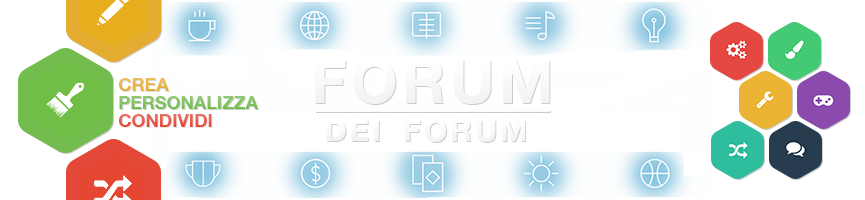
 Indice
Indice

 Da Diego Lun 13 Lug 2009 - 12:04
Da Diego Lun 13 Lug 2009 - 12:04



 Facebook
Facebook Twitter
Twitter Youtube
Youtube
