Impostare Avatar Centrato
4 partecipanti
Forum dei Forum: Aiuto per Forumattivo :: Assistenza a problemi e richieste :: Gestire l'aspetto del forum :: I problemi risolti con l'aspetto del forum
Pagina 1 di 1 • Condividi
 Impostare Avatar Centrato
Impostare Avatar Centrato

Come vedete l'avatar non è centrato.
Se qualcuno mette un avatar piccolo sta tutto a sinistra. C'è un modo per centrarlo????
Ultima modifica di TimKen il Gio 23 Dic 2010 - 20:06 - modificato 3 volte.
 Re: Impostare Avatar Centrato
Re: Impostare Avatar Centrato
navigando per il Forum ho trovato questi topic che dovrebbero tornarti utili o almeno credo:
https://aiuto.forumattivo.it/t7619-centrare-gli-avatar-degli-utenti?highlight=centrare+avatar
https://aiuto.forumattivo.it/gestire-l-aspetto-del-forum-f26/ridimensionare-la-colonna-degli-avatar-t7407.htm
https://aiuto.forumattivo.it/t7619-centrare-gli-avatar-degli-utenti?highlight=centrare+avatar
https://aiuto.forumattivo.it/gestire-l-aspetto-del-forum-f26/ridimensionare-la-colonna-degli-avatar-t7407.htm
 Re: Impostare Avatar Centrato
Re: Impostare Avatar Centrato
per quanto ne so' il box dell'avatar e' della grandezza dell'immagine inserita non ha un all'ineamento...forse mi sbaglio pero' sposta i widget prima a dx poi a sx ..(lasciando una parte vuota).vedi che succede.buon natale
 Re: Impostare Avatar Centrato
Re: Impostare Avatar Centrato
Se usi phpBB2, puoi lavorare sui Templates. Ora non so darti informazioni più dettagliate, ma se individui quello che dovrebbe essere l' Avatar nei Templates e ci metti prima un
- Codice:
<div align="center">
- Codice:
</div>
 Re: Impostare Avatar Centrato
Re: Impostare Avatar Centrato
Grazie a tutti per le risposte
@xsync adesso provo il tuo metodo(ci spatacco un po ne templates e lo troverò)
@devil lo so ma tutte e due portano alla seconda cioè ridimensionare la colonna ma io voglio centrare gli avatar per chi li mette più piccoli
@xsync adesso provo il tuo metodo(ci spatacco un po ne templates e lo troverò)
@devil lo so ma tutte e due portano alla seconda cioè ridimensionare la colonna ma io voglio centrare gli avatar per chi li mette più piccoli
 Re: Impostare Avatar Centrato
Re: Impostare Avatar Centrato
grazie di aver preso in considerazione anche la mia risposta...comunque per la cronaca se tocchi i templates..puoi modficare le struttura del forum e non ne ha bisogno...con firefox si vede bene
mentre con interner explorer il tuo forum e tutto spostato a sx ...
quindi c'e qualcosa che non va nell'impostazione del forum non nella struttura ...poi il forum e' tuo fai come vuoi..buon natale
mentre con interner explorer il tuo forum e tutto spostato a sx ...
quindi c'e qualcosa che non va nell'impostazione del forum non nella struttura ...poi il forum e' tuo fai come vuoi..buon natale
 Re: Impostare Avatar Centrato
Re: Impostare Avatar Centrato
IE ha sempre dato problemi di questo tipo. E lui si lamenta dell' Avatar, non di tutto il Forum. Poi non credo ci siano impostazioni che regolano la posizione di TUTTO IL FORUM... Puoi mettere a destra o a sinistra il menu e il titolo... Nient' altro se non tramite i Templates.
Poi un < div > chiuso correttamente non da problemi e cambia solo l' Avatar.
Poi un < div > chiuso correttamente non da problemi e cambia solo l' Avatar.
 Re: Impostare Avatar Centrato
Re: Impostare Avatar Centrato
non avevo risposto perchè i widget non centrano niente.....non te la devi prendere...e infatti io parlavo dell'avatar non di tutto il forumthe crow ha scritto:grazie di aver preso in considerazione anche la mia risposta...comunque per la cronaca se tocchi i templates..puoi modficare le struttura del forum e non ne ha bisogno...con firefox si vede bene
mentre con interner explorer il tuo forum e tutto spostato a sx ...
quindi c'e qualcosa che non va nell'impostazione del forum non nella struttura ...poi il forum e' tuo fai come vuoi..buon natale
@xsync hai trovato dove metterli???
 Re: Impostare Avatar Centrato
Re: Impostare Avatar Centrato
Sì, forse sì.
Pannello di Controllo Amministratore -> Visualizzazione -> Templates -> Generale -> viewtopic_body
Devi lavorare su
Lo vedi?
Pannello di Controllo Amministratore -> Visualizzazione -> Templates -> Generale -> viewtopic_body
Devi lavorare su
- Codice:
<div class="postbody"{postrow.displayed.THANK_BGCOLOR}>
<div class="user">
<div class="user-ident">
<h4 class="username">{postrow.displayed.POSTER_NAME}</h4>
<div class="user-basic-info">
{postrow.displayed.POSTER_AVATAR}<br />
{postrow.displayed.POSTER_RANK_NEW}{postrow.displayed.RANK_IMAGE}
</div>
Lo vedi?
{postrow.displayed.POSTER_NAME}
{postrow.displayed.POSTER_AVATAR}
{postrow.displayed.POSTER_RANK_NEW}{postrow.displayed.RANK_IMAGE}
Prova a metterci il div che prima ho detto.
Se non hai voglia di cercare, seleziona tutto il Template, cancella tutto e incollaci :
- Codice da Incollare:
- Codice:
<script type="text/javascript">//<![CDATA[
var multiquote_img_off = '{JS_MULTIQUOTE_IMG_OFF}', multiquote_img_on = '{JS_MULTIQUOTE_IMG_ON}', _atr = '{JS_DIR}addthis/', _ati = '{PATH_IMG_FA}addthis/'{ADDTHIS_LANG}, addthis_localize = { share_caption: "{L_SHARE_CAPTION}", email: "{L_EMAIL}", email_caption: "{L_EMAIL_CAPTION}", favorites: "{L_SHARE_BOOKMARKS}", print: "{L_PRINT}", more: "{L_MORE}" };
$(function(){
_atc.cwait = 0;
$('.addthis_button').mouseup(function(){
if ($('#at15s').css('display') == 'block') {
addthis_close();
addthis_close();
}
});
});
//]]>
</script>
<!-- BEGIN switch_user_logged_in -->
<div id="pun-visit" class="clearfix">
<ul>
<li>
<script type="text/javascript">//<![CDATA[
var url_favourite = '{U_FAVOURITE_JS_PLUS_MENU}';
var url_newposts = '{U_NEWPOSTS_JS_PLUS_MENU}';
var url_egosearch = '{U_EGOSEARCH_JS_PLUS_MENU}';
var url_unanswered = '{U_UNANSWERED_JS_PLUS_MENU}';
var url_watchsearch = '{U_WATCHSEARCH_JS_PLUS_MENU}';
var url_tellfriend = '{U_TELLFRIEND_JS_PLUS_MENU}';
insert_plus_menu_new('f{FORUM_ID}&t={TOPIC_ID}','{JS_SESSION_ID}', {JS_AUTH_FAVOURITES});
//]]>
</script>
</li>
<li><a class="addthis_button" href="http://www.addthis.com/bookmark.php?v=250&pub=forumotion">{L_SHARE}</a></li>
<li><a href="{U_SEARCH_NEW}">{L_SEARCH_NEW}</a></li>
<li><a href="{U_SEARCH_SELF}">{L_SEARCH_SELF}</a></li>
<!-- BEGIN watchtopic -->
<li>{S_WATCH_TOPIC}</li>
<!-- END watchtopic -->
</ul>
<p>{LOGGED_AS}. {LAST_VISIT_DATE}</p>
</div>
<!-- END switch_user_logged_in -->
<!-- BEGIN switch_user_logged_out -->
<div id="pun-visit">
<p>{L_NOT_CONNECTED} {L_LOGIN_REGISTER}</p>
</div>
<!-- END switch_user_logged_out -->
<div class="pun-crumbs noprint">
<p class="crumbs">
<a href="{U_INDEX}">{L_INDEX}</a>{NAV_CAT_DESC} »
<strong><a href="{TOPIC_URL}">{TOPIC_TITLE}</a></strong>
<!-- BEGIN switch_twitter_btn -->
<span id="twitter_btn" style="margin-left: 6px; ">
<a href="http://twitter.com/share" class="twitter-share-button" data-count="horizontal">Tweet</a>
<script type="text/javascript" src="http://platform.twitter.com/widgets.js"></script>
</span>
<!-- END switch_twitter_btn -->
<!-- BEGIN switch_fb_likebtn -->
<span id="fb_likebtn" style="margin-left: 6px; ">
<iframe src="http://www.facebook.com/plugins/like.php?href={FORUM_URL}{TOPIC_URL}&layout=button_count&show_faces=false&width=450&action=like&colorscheme=light&height=21" scrolling="no" frameborder="0" style="border:none; overflow:hidden; width:auto; height:21px;" allowTransparency="true"></iframe>
</span>
<!-- END switch_fb_likebtn -->
</p>
</div>
<div class="main paged">
<div class="paged-head clearfix">
<!-- BEGIN topicpagination -->
<p class="paging">{PAGINATION}</p>
<!-- END topicpagination -->
<p class="posting">
<!-- BEGIN switch_user_authpost -->
<a href="{U_POST_NEW_TOPIC}" rel="nofollow"><img src="{POST_IMG}" class="{POST_IMG_CLASS}" alt="{L_POST_NEW_TOPIC}" /></a>
<!-- END switch_user_authpost -->
<!-- BEGIN switch_user_authreply -->
<a href="{U_POST_REPLY_TOPIC}"><img src="{REPLY_IMG}" class="i_reply" alt="{L_POST_REPLY_TOPIC}" /></a>
<!-- END switch_user_authreply -->
</p>
</div>
{POLL_DISPLAY}
<div class="main-head clearfix">
<p class="h2">
<a href="{U_VIEW_OLDER_TOPIC}">{L_VIEW_PREVIOUS_TOPIC}</a> <a href="{U_VIEW_NEWER_TOPIC}">{L_VIEW_NEXT_TOPIC}</a> <a href="#bottom">{L_GOTO_DOWN}</a>
{L_MESSAGE} [{PAGE_NUMBER}]
</p>
</div>
<div class="main-content topic">
<!-- BEGIN postrow -->
<!-- BEGIN displayed -->
<div class="post"{postrow.displayed.THANK_BGCOLOR}>
<a name="{postrow.displayed.U_POST_ID}"></a>
<div class="postmain"{postrow.displayed.THANK_BGCOLOR}>
<div id="p{postrow.displayed.U_POST_ID}" class="posthead"{postrow.displayed.THANK_BGCOLOR}>
<h2>
<strong>{postrow.displayed.COUNT_POSTS}</strong>
{postrow.displayed.ICON} <a href="{postrow.displayed.POST_URL}">{postrow.displayed.POST_SUBJECT}</a> {postrow.displayed.POST_DATE_NEW}
</h2>
</div>
<div class="postbody"{postrow.displayed.THANK_BGCOLOR}>
<div class="user">
<div class="user-ident">
<h4 class="username">{postrow.displayed.POSTER_NAME}</h4>
<div class="user-basic-info">
<div align="center">{postrow.displayed.POSTER_AVATAR}</div><br />
{postrow.displayed.POSTER_RANK_NEW}{postrow.displayed.RANK_IMAGE}
</div>
</div>
<div class="user-info">
{postrow.displayed.ONLINE_IMG}
<!-- BEGIN profile_field -->
{postrow.displayed.profile_field.LABEL}{postrow.displayed.profile_field.CONTENT}{postrow.displayed.profile_field.SEPARATOR}
<!-- END profile_field -->
{postrow.displayed.POSTER_RPG}
</div>
</div>
<div class="post-entry">
<div class="entry-content">
<!-- BEGIN switch_vote_active -->
<div class="vote gensmall">
<!-- BEGIN switch_vote -->
<div class="vote-button"><a href="{postrow.displayed.switch_vote_active.switch_vote.U_VOTE_PLUS}">+</a></div>
<!-- END switch_vote -->
<!-- BEGIN switch_bar -->
<div class="vote-bar" title="{postrow.displayed.switch_vote_active.L_VOTE_TITLE}">
<!-- BEGIN switch_vote_plus -->
<div class="vote-bar-plus" style="height:{postrow.displayed.switch_vote_active.switch_bar.switch_vote_plus.HEIGHT_PLUS}px;"></div>
<!-- END switch_vote_plus -->
<!-- BEGIN switch_vote_minus -->
<div class="vote-bar-minus" style="height:{postrow.displayed.switch_vote_active.switch_bar.switch_vote_minus.HEIGHT_MINUS}px;"></div>
<!-- END switch_vote_minus -->
</div>
<!-- END switch_bar -->
<!-- BEGIN switch_no_bar -->
<div title="{postrow.displayed.switch_vote_active.L_VOTE_TITLE}" class="vote-no-bar">----</div>
<!-- END switch_no_bar -->
<!-- BEGIN switch_vote -->
<div class="vote-button"><a href="{postrow.displayed.switch_vote_active.switch_vote.U_VOTE_MINUS}">-</a></div>
<!-- END switch_vote -->
</div>
<!-- END switch_vote_active -->
<div>
<div>{postrow.displayed.MESSAGE}</div>
<!-- BEGIN switch_attachments -->
<dl class="attachbox">
<dt>{postrow.displayed.switch_attachments.L_ATTACHMENTS}</dt>
<dd>
<!-- BEGIN switch_post_attachments -->
<dl class="file">
<dt>
<img src="{postrow.displayed.switch_attachments.switch_post_attachments.U_IMG}" />
<!-- BEGIN switch_dl_att -->
<a class="postlink" href="{postrow.displayed.switch_attachments.switch_post_attachments.switch_dl_att.U_ATTACHMENT}">{postrow.displayed.switch_attachments.switch_post_attachments.switch_dl_att.ATTACHMENT}</a> {postrow.displayed.switch_attachments.switch_post_attachments.switch_dl_att.ATTACHMENT_DEL}
<!-- END switch_dl_att -->
<!-- BEGIN switch_no_dl_att -->
{postrow.displayed.switch_attachments.switch_post_attachments.switch_no_dl_att.ATTACHMENT} {postrow.displayed.switch_attachments.switch_post_attachments.switch_no_dl_att.ATTACHMENT_DEL}
<!-- END switch_no_dl_att -->
</dt>
<!-- BEGIN switch_no_comment -->
<dd>
<em>{postrow.displayed.switch_attachments.switch_post_attachments.switch_no_comment.ATTACHMENT_COMMENT}</em>
</dd>
<!-- END switch_no_comment -->
<!-- BEGIN switch_no_dl_att -->
<dd>
<em><strong>{postrow.displayed.switch_attachments.switch_post_attachments.switch_no_dl_att.TEXT_NO_DL}</strong></em>
</dd>
<!-- END switch_no_dl_att -->
<dd>({postrow.displayed.switch_attachments.switch_post_attachments.FILE_SIZE}) {postrow.displayed.switch_attachments.switch_post_attachments.NB_DL}</dd>
</dl>
<!-- END switch_post_attachments -->
</dd>
</dl>
<!-- END switch_attachments -->
<div class="clear"></div>
</div>
<p>
{postrow.displayed.EDITED_MESSAGE}
</p>
</div>
</div>
</div>
<!-- BEGIN switch_signature -->
<div class="sig-content">
{postrow.displayed.SIGNATURE_NEW}
</div>
<!-- END switch_signature -->
<div class="postfoot">
<div class="user-contact">
{postrow.displayed.PROFILE_IMG} {postrow.displayed.PM_IMG} {postrow.displayed.EMAIL_IMG}<!-- BEGIN contact_field --> {postrow.displayed.contact_field.CONTENT}<!-- END contact_field -->
</div>
<div class="post-options">
{postrow.displayed.THANK_IMG} {postrow.displayed.MULTIQUOTE_IMG} {postrow.displayed.QUOTE_IMG} {postrow.displayed.EDIT_IMG} {postrow.displayed.DELETE_IMG} {postrow.displayed.IP_IMG} {postrow.displayed.REPORT_IMG}
</div>
<div style="clear:both;"></div>
</div>
</div>
</div>
<!-- BEGIN first_post_br -->
</div>
<hr id="first-post-br" />
<div class="main-content topic">
<!-- END first_post_br -->
<!-- END displayed -->
<!-- BEGIN hidden -->
<p class="p-hidden">{postrow.hidden.MESSAGE}</p>
<!-- END hidden -->
<!-- END postrow -->
</div>
<div class="main-foot clearfix">
<p class="h2">
<a href="{U_VIEW_OLDER_TOPIC}">{L_VIEW_PREVIOUS_TOPIC}</a> <a href="{U_VIEW_NEWER_TOPIC}">{L_VIEW_NEXT_TOPIC}</a> <a href="#top">{L_BACK_TO_TOP}</a>
{L_MESSAGE} [{PAGE_NUMBER}]
</p>
<p class="options">
<input type="hidden" name="t" value="{TOPIC_ID}" />
<input type="hidden" name="sid" value="{S_SID}" />
<!-- BEGIN viewtopic_bottom -->
{S_TOPIC_ADMIN}
<!-- END viewtopic_bottom -->
</p>
</div>
<a name="bottomtitle"></a>
<div class="paged-foot clearfix">
<!-- BEGIN topicpagination -->
<p class="paging">{PAGINATION}</p>
<!-- END topicpagination -->
<p class="posting">
<!-- BEGIN switch_user_authpost -->
<a href="{U_POST_NEW_TOPIC}" rel="nofollow"><img src="{POST_IMG}" class="{POST_IMG_CLASS}" alt="{L_POST_NEW_TOPIC}" /></a>
<!-- END switch_user_authpost -->
<!-- BEGIN switch_user_authreply -->
<a href="{U_POST_REPLY_TOPIC}"><img src="{REPLY_IMG}" class="i_reply" alt="{L_POST_REPLY_TOPIC}" /></a>
<!-- END switch_user_authreply -->
</p>
</div>
</div>
<div class="pun-crumbs">
<p class="crumbs">
<a href="{U_INDEX}">{L_INDEX}</a>{NAV_CAT_DESC} »
<strong><a href="{TOPIC_URL}">{TOPIC_TITLE}</a></strong>
</p>
</div>
<!-- BEGIN promot_trafic -->
<div class="main">
<div class="main-head clearfix" id="ptrafic_close" style="display:none">
<p class="h2">{PROMOT_TRAFIC_TITLE}</p>
</div>
</div>
<div class="main">
<div class="main-head clearfix" id="ptrafic_open" style="display:''">
<p class="h2">{PROMOT_TRAFIC_TITLE}</p>
</div>
<div class="main-content clearfix">
<ul>
<!-- BEGIN link -->
<li><a href="{promot_trafic.link.U_HREF}" target="_blank" class="ptrafic">{promot_trafic.link.TITLE}</a><br />
<!-- END link -->
</ul>
</div>
</div>
<!-- END promot_trafic -->
<!-- BEGIN switch_user_logged_in -->
<a name="quickreply"></a>
{QUICK_REPLY_FORM}
<!-- END switch_user_logged_in -->
<div id="pun-info" class="main">
<div class="main-content">
<div id="stats">
<p>{L_TABS_PERMISSIONS} <br />{S_AUTH_LIST}</p>
</div>
</div>
</div>
<!-- BEGIN switch_image_resize -->
<script type="text/javascript">
//<![CDATA[
$(resize_images({ 'selector' : '.post-entry .entry-content', 'max_width' : {switch_image_resize.IMG_RESIZE_WIDTH}, 'max_height' : {switch_image_resize.IMG_RESIZE_HEIGHT} }));
//]]>
</script>
<!-- END switch_image_resize -->
<script src="{JS_DIR}addthis/addthis_widget.js" type="text/javascript"></script>
Dimmi se funziona!
 Re: Impostare Avatar Centrato
Re: Impostare Avatar Centrato
Il tuo template non funzionava(non so perchè ma era diventato tutto bianco)
Il codice per farlo è così. Almeno per PHPBB2 non era quello che mi hai detto te.
Il codice per farlo è così. Almeno per PHPBB2 non era quello che mi hai detto te.
- Codice:
<span class="name"><a name="{postrow.displayed.U_POST_ID}"></a><strong>{postrow.displayed.POSTER_NAME}</strong></span><br />
<span class="postdetails poster-profile">
{postrow.displayed.POSTER_RANK}<br />
{postrow.displayed.RANK_IMAGE}<div align="center">{postrow.displayed.POSTER_AVATAR}</div><br /><br />
<!-- BEGIN profile_field -->
{postrow.displayed.profile_field.LABEL} {postrow.displayed.profile_field.CONTENT}{postrow.displayed.profile_field.SEPARATOR}
<!-- END profile_field -->
{postrow.displayed.POSTER_RPG}
</span><br />
 Argomenti simili
Argomenti simili» Impostare dimensione massima avatar
» impossibile impostare avatar dal mio sito
» [Risolto] logo centrato tramite il css
» testo categoria centrato con l'immagine
» logo centrato
» impossibile impostare avatar dal mio sito
» [Risolto] logo centrato tramite il css
» testo categoria centrato con l'immagine
» logo centrato
Forum dei Forum: Aiuto per Forumattivo :: Assistenza a problemi e richieste :: Gestire l'aspetto del forum :: I problemi risolti con l'aspetto del forum
Pagina 1 di 1
Permessi in questa sezione del forum:
Non puoi rispondere agli argomenti in questo forum.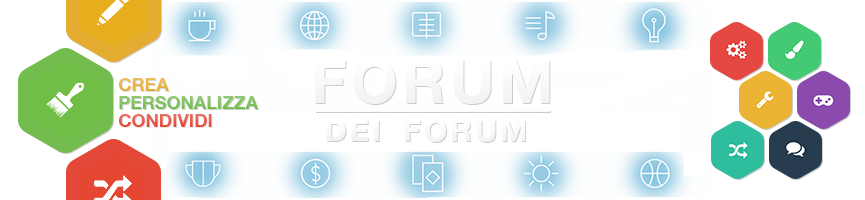
 Indice
Indice


 Da TimKen Mer 22 Dic 2010 - 13:51
Da TimKen Mer 22 Dic 2010 - 13:51



 Facebook
Facebook Twitter
Twitter Youtube
Youtube
