Targhetta visibile nei gruppi
4 partecipanti
Forum dei Forum: Aiuto per Forumattivo :: Assistenza a problemi e richieste :: Gestire l'aspetto del forum :: I problemi risolti con l'aspetto del forum
Pagina 1 di 1 • Condividi
 Targhetta visibile nei gruppi
Targhetta visibile nei gruppi

come nell'immagine vorrei che vicino ad ogni nome nella lista utenti nei gruppi ci sia il rango che l'utente possiede.
Questo è possibile?????Io uso phpbb2. Il forum da cui ho fatto lo screen penso abbia phpbb3(penso).
Secondo me si fa dai template(copiando il codice che fa apparire il rango nei messaggi e metterlo da qualche parte nei gruppi)ma io non so dove farlo.
 Re: Targhetta visibile nei gruppi
Re: Targhetta visibile nei gruppi
si il rango vicino al nome nella lista iscritti nei vari gruppi
- Spoiler:

 Re: Targhetta visibile nei gruppi
Re: Targhetta visibile nei gruppi
si si ho capito cosa intendi!
prova ad aggiungere questo codice!
in:
PDA > visualizzazione > template > gruppi > groupcp_info_body
cambia:
prova ad aggiungere questo codice!
in:
PDA > visualizzazione > template > gruppi > groupcp_info_body
cambia:
- Codice:
<th class="tcr">{L_USERNAME}</th>
- Codice:
<th class="tcr">{L_USERNAME} <left>{postrow.displayed.POSTER_RANK_NEW}{postrow.displayed.RANK_IMAGE}</left></th>
 Re: Targhetta visibile nei gruppi
Re: Targhetta visibile nei gruppi
il mio template è insolito.....perchè in tanti casi mi sono ritrovato con dei codici diversi...
eccolo:
eccolo:
- Spoiler:
- Codice:
<table class="forumline" width="100%" border="0" cellspacing="1" cellpadding="4">
<form action="{S_GROUPCP_ACTION}" method="post">
<tr>
<th class="thHead" colspan="7" height="25"><h1 class="pagetitle">{L_GROUP_INFORMATION}<h1></th>
</tr>
<tr>
<td class="row1" width="20%"><span class="gen">{L_GROUP_NAME}:</span></td>
<td class="row2"><span class="gen"><strong>{GROUP_NAME}</strong></span></td>
</tr>
<tr>
<td class="row1" width="20%"><span class="gen">{L_GROUP_DESC}:</span></td>
<td class="row2"><span class="gen">{GROUP_DESC}</span></td>
</tr>
<tr>
<td class="row1" width="20%"><span class="gen">{L_GROUP_MEMBERSHIP}:</span></td>
<td class="row2">
<span class="gen">{GROUP_DETAILS}
<!-- BEGIN switch_subscribe_group_input -->
<input class="mainoption" type="submit" name="joingroup" value="{L_JOIN_GROUP}" />
<!-- END switch_subscribe_group_input -->
<!-- BEGIN switch_unsubscribe_group_input -->
<input class="mainoption" type="submit" name="unsub" value="{L_UNSUBSCRIBE_GROUP}" />
<!-- END switch_unsubscribe_group_input -->
</span>
</td>
</tr>
<!-- BEGIN switch_mod_option -->
<tr>
<td class="row1" width="20%"><span class="gen">{L_GROUP_TYPE}:</span></td>
<td class="row2">
<span class="gen"><input type="radio" name="group_type" value="{S_GROUP_OPEN_TYPE}" {S_GROUP_OPEN_CHECKED}{S_GROUP_OPEN_DISABLED} />{L_GROUP_OPEN} <input type="radio" name="group_type" value="{S_GROUP_CLOSED_TYPE}" {S_GROUP_CLOSED_CHECKED} /> {L_GROUP_CLOSED} <input type="radio" name="group_type" value="{S_GROUP_HIDDEN_TYPE}" {S_GROUP_HIDDEN_CHECKED} />{L_GROUP_HIDDEN} <input class="mainoption" type="submit" name="groupstatus" value="{L_UPDATE}" /></span>
</td>
</tr>
<!-- END switch_mod_option -->
{S_HIDDEN_FIELDS}
</form>
</table>
<form action="{S_GROUPCP_ACTION}" method="post" name="post">
<table class="forumline" width="100%" border="0" cellspacing="1" cellpadding="4">
<tr>
<th class="thCornerL" height="25" nowrap="nowrap">{L_PM}</th>
<th class="thTop" nowrap="nowrap">{L_USERNAME}</th>
<th class="thTop" nowrap="nowrap">{L_POSTS}</th>
<th class="thTop" nowrap="nowrap">{L_FROM}</th>
<th class="thTop" nowrap="nowrap">{L_EMAIL}</th>
<th class="thTop" nowrap="nowrap">{L_WEBSITE}</th>
<th class="thCornerR" nowrap="nowrap">{L_SELECT}</th>
</tr>
<tr>
<td class="catSides" colspan="8" height="28"><span class="cattitle">{L_GROUP_MODERATOR}</span></td>
</tr>
<tr>
<td class="row1" align="center">{MOD_PM_IMG}</td>
<td class="row1" align="center"><span class="gen"><a class="gen" href="{U_MOD_VIEWPROFILE}">{MOD_USERNAME}</a></span></td>
<td class="row1" align="center" valign="middle"><span class="gen">{MOD_POSTS}</span></td>
<td class="row1" align="center" valign="middle"><span class="gen">{MOD_FROM}</span></td>
<td class="row1" align="center" valign="middle"><span class="gen">{MOD_EMAIL_IMG}</span></td>
<td class="row1" align="center">{MOD_WWW_IMG}</td>
<td class="row1" align="center"> </td>
</tr>
<tr>
<td class="catSides" colspan="8" height="28"><span class="cattitle">{L_GROUP_MEMBERS}</span></td>
</tr>
<!-- BEGIN member_row -->
<tr>
<td class="{member_row.ROW_CLASS}" align="center">{member_row.PM_IMG}</td>
<td class="{member_row.ROW_CLASS}" align="center"><span class="gen"><a class="gen" href="{member_row.U_VIEWPROFILE}">{member_row.USERNAME}</a></span></td>
<td class="{member_row.ROW_CLASS}" align="center"><span class="gen">{member_row.POSTS}</span></td>
<td class="{member_row.ROW_CLASS}" align="center"><span class="gen">{member_row.FROM} </span></td>
<td class="{member_row.ROW_CLASS}" align="center" valign="middle"><span class="gen">{member_row.EMAIL_IMG}</span></td>
<td class="{member_row.ROW_CLASS}" align="center">{member_row.WWW_IMG}</td>
<td class="{member_row.ROW_CLASS}" align="center"><!-- BEGIN switch_mod_option --><input type="checkbox" name="members[]" value="{member_row.USER_ID}"><!-- END switch_mod_option --></td>
</tr>
<!-- END member_row -->
<!-- BEGIN switch_no_members -->
<tr>
<td class="row1" colspan="7" align="center"><span class="gen">{L_NO_MEMBERS}</span></td>
</tr>
<!-- END switch_no_members -->
<!-- BEGIN switch_hidden_group -->
<tr>
<td class="row1" colspan="7" align="center"><span class="gen">{L_HIDDEN_MEMBERS}</span></td>
</tr>
<!-- END switch_hidden_group -->
<!-- BEGIN switch_mod_option -->
<!-- BEGIN switch_grp_admin -->
<tr>
<td class="row2" colspan="8" align="left">
<strong><span class="gen">{L_ADMIN_GRP_EXPLAIN}</span></strong>
</td>
</tr>
<!-- END switch_grp_admin -->
<tr>
<td class="catBottom" colspan="8" align="right">
<table width="100%" border="0" cellspacing="0" cellpadding="0" align="center">
<tr>
<td align="left" valign="top">
<span class="genmed"><input class="post" type="text" id="username" name="username" size="20" maxlength="25" /> <input class="mainoption" type="submit" name="add" value="{L_ADD_MEMBER}" /> <input type="button" class="liteoption" id="find_user" value="{L_FIND_USERNAME}" /></span>
</td>
<td><span class="cattitle"><input class="mainoption" type="submit" name="remove" value="{L_REMOVE_SELECTED}" /></span></td>
</tr>
</table>
</td>
</tr>
<!-- END switch_mod_option -->
</table>
<table width="100%" border="0" cellspacing="2" cellpadding="0" align="center">
<tr>
<td align="left" valign="top"><span class="nav">{PAGE_NUMBER}</span></td>
<td align="right" valign="top"><span class="nav">{PAGINATION}</span></td>
</tr>
<tr>
<td>
{PENDING_USER_BOX}{S_HIDDEN_FIELDS}
</td>
</tr>
</table>
</form>
<table width="100%" border="0" cellspacing="2" align="center">
<tr>
<td align="right" valign="top">{JUMPBOX}</td>
</tr>
</table>
<!-- BEGIN switch_mod_option -->
<div id="find_username" class="jqmWindow"></div>
<script src="{JS_DIR}jquery/jqmodal/jqmodal.js" type="text/javascript"></script>
<script type="text/javascript">
//<![CDATA[
$(document).ready(function(){
function find_username(fieldname) {
$.get('{U_SEARCH_USER}&fieldname=' + fieldname + '&time=' + timestamp(), '',
function(data){
$('#find_username').html(data).jqmShow();
$('.jqmOverlay').bgiframe();
$('#find_username').bgiframe();
});
return false;
}
$('#find_user').click(function(){
return find_username('username');
});
$('#find_username').jqm({toTop: true});
});
//]]>
</script>
<!-- END switch_mod_option -->
 Re: Targhetta visibile nei gruppi
Re: Targhetta visibile nei gruppi
cambia questo:
con questo:
prova così!
- Codice:
<th class="thCornerL" height="25" nowrap="nowrap">{L_PM}</th>
<th class="thTop" nowrap="nowrap">{L_USERNAME}</th>
<th class="thTop" nowrap="nowrap">{L_POSTS}</th>
<th class="thTop" nowrap="nowrap">{L_FROM}</th>
<th class="thTop" nowrap="nowrap">{L_EMAIL}</th>
<th class="thTop" nowrap="nowrap">{L_WEBSITE}</th>
<th class="thCornerR" nowrap="nowrap">{L_SELECT}</th>
con questo:
- Codice:
<th class="thCornerL" height="25" nowrap="nowrap">{L_PM}</th>
<th class="thTop" nowrap="nowrap">{L_USERNAME}</th>
<th class="thTop" nowrap="nowrap">{postrow.displayed.POSTER_RANK_NEW}{postrow.displayed.RANK_IMAGE}</th>
<th class="thTop" nowrap="nowrap">{L_POSTS}</th>
<th class="thTop" nowrap="nowrap">{L_FROM}</th>
<th class="thTop" nowrap="nowrap">{L_EMAIL}</th>
<th class="thTop" nowrap="nowrap">{L_WEBSITE}</th>
<th class="thCornerR" nowrap="nowrap">{L_SELECT}</th>
prova così!
 Re: Targhetta visibile nei gruppi
Re: Targhetta visibile nei gruppi
Il Forum che hai visto secondo me non è Forumattivo... :) Quello è phpbb3 "non preconfezionato", sicuramente di qualche altra piattaforma. Non penso che qua faccia.

Vic Mackey- ****
- Sesso :

Età : 30
Messaggi : 308
Località : Sardegna
 Re: Targhetta visibile nei gruppi
Re: Targhetta visibile nei gruppi
infatti il forum a qui sono iscritto e lo visto è phpbb3 su altervista.....
quindi dovrei farne uno li e controllare i template????
quindi dovrei farne uno li e controllare i template????
 Re: Targhetta visibile nei gruppi
Re: Targhetta visibile nei gruppi
no
perchè i template e i tag sono differenti!
qui il tag logo è:
{PUN-LOGO}
da loro magari è diverso
perchè i template e i tag sono differenti!
qui il tag logo è:
{PUN-LOGO}
da loro magari è diverso
 Re: Targhetta visibile nei gruppi
Re: Targhetta visibile nei gruppi
infatti ho provato e non ha funzionato....
se non si puo chiudete pure....
se non si puo chiudete pure....

 Argomenti simili
Argomenti simili» Come inserire le targhette (RANGO)
» Rimuovere la parola "Targhetta"
» Targhetta sotto il nome
» Come metto la targhetta amministratore?
» Mettere targhetta a un gruppo??
» Rimuovere la parola "Targhetta"
» Targhetta sotto il nome
» Come metto la targhetta amministratore?
» Mettere targhetta a un gruppo??
Forum dei Forum: Aiuto per Forumattivo :: Assistenza a problemi e richieste :: Gestire l'aspetto del forum :: I problemi risolti con l'aspetto del forum
Pagina 1 di 1
Permessi in questa sezione del forum:
Non puoi rispondere agli argomenti in questo forum.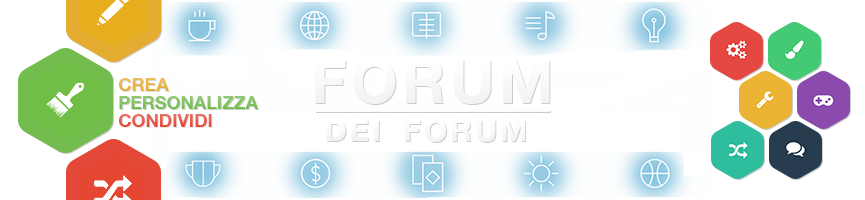
 Indice
Indice


 Da TimKen Dom 2 Gen 2011 - 15:21
Da TimKen Dom 2 Gen 2011 - 15:21




 Facebook
Facebook Twitter
Twitter Youtube
Youtube
