Personalizzazione aspetto del forum (parte 2 - templates)
3 partecipanti
Forum dei Forum: Aiuto per Forumattivo :: Assistenza a problemi e richieste :: Gestire l'aspetto del forum :: I problemi risolti con l'aspetto del forum
Pagina 1 di 1 • Condividi
 Personalizzazione aspetto del forum (parte 2 - templates)
Personalizzazione aspetto del forum (parte 2 - templates)
Buonasera vorrei modificare le templates nel mio forum per rimuovere o nascondere delle diciture ( credo che il metodo di risoluzione sia unico per cui posto un solo topic, fatemi sapere se erro  )
)
in particolare modificare o nascondere tutto ciò che riguarda i topic (escluso il contenuto )
)
posto delle immagine per rendervi idea



Grazie
 )
) in particolare modificare o nascondere tutto ciò che riguarda i topic (escluso il contenuto
 )
) posto delle immagine per rendervi idea


Grazie

Ultima modifica di UGLTRASPORTI il Lun 2 Gen 2017 - 22:47 - modificato 1 volta.
 Re: Personalizzazione aspetto del forum (parte 2 - templates)
Re: Personalizzazione aspetto del forum (parte 2 - templates)
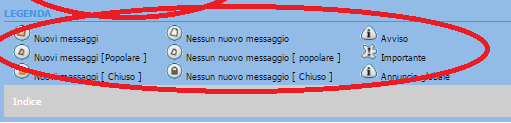
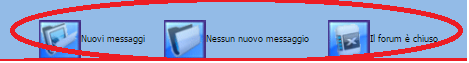
Per rimuovere ciò vai in
PDA->Generale->Messaggi ed email->configurazione
Pubblicare la leggenda degli statuti dei messaggi: NO
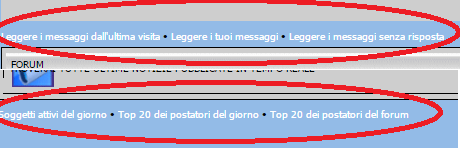
Per togliere queste PDA->Visualizzazione->Colori->Foglio di stile CSS
- Codice:
.linklist {
display:none;
}
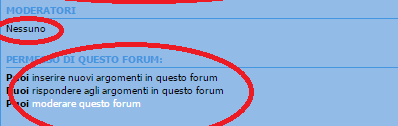
PDA->Visualizzazione->Colori->Foglio di stile CSS
- Codice:
.h3 {
display:none;
}
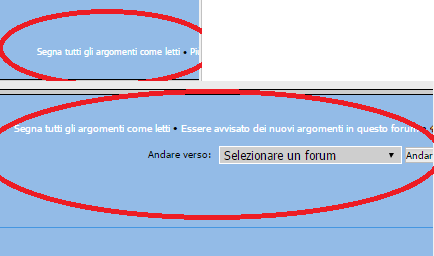
- Codice:
.pagination {
display:none;
}
.vf_jumpbox {
display:none;
}

Per rimuovere la seguente barra l'unico modo possibile è acquistare i crediti in PDA->Diversi->Consumare Crediti->Copyrights

PDA->Visualizzazione->Templates->Generale->Index_box-> rotellina del modifica
- Codice:
<dd class="topics">{L_TOPICS}</dd>
<dd class="posts">{L_POSTS}</dd>
- Codice:
<dd class="topics">{catrow.forumrow.TOPICS} <dfn>{L_TOPICS}</dfn></dd>
<dd class="posts">{catrow.forumrow.POSTS} <dfn>{L_POSTS}</dfn></dd>
Trova i seguenti codici e cancellali.
Per quanto riguarda togliere l'orario del post inserisci questo codice nei fogli si stile CSS:
- Codice:
dd.lastpost span, ul.topiclist dd.searchby span, ul.topiclist dd.info span, ul.topiclist dd.time span, dd.redirect span,
dd.moderation span {display:none !important;}
Prova a vedere se ti va bene.
Saluti
Insane

 Re: Personalizzazione aspetto del forum (parte 2 - templates)
Re: Personalizzazione aspetto del forum (parte 2 - templates)
Buonasera ho eseguito tutto è va tutto ok ultimo passaggio non so dove mettere il codice
Per quanto riguarda togliere l'orario del post inserisci questo codice nei fogli si stile CSS:
dd.lastpost span, ul.topiclist dd.searchby span, ul.topiclist dd.info span, ul.topiclist dd.time span, dd.redirect span,
dd.moderation span {display:none !important;}
PS:
Posso sapere quale stringa cancellare per cancellare le informazioni simili quando apri la sezione contenente i topic
tipo qui: http://ugltaf.forumattivo.com/f1-tutte-le-ultime-notizie
Per quanto riguarda togliere l'orario del post inserisci questo codice nei fogli si stile CSS:
dd.lastpost span, ul.topiclist dd.searchby span, ul.topiclist dd.info span, ul.topiclist dd.time span, dd.redirect span,
dd.moderation span {display:none !important;}
PS:

Posso sapere quale stringa cancellare per cancellare le informazioni simili quando apri la sezione contenente i topic
tipo qui: http://ugltaf.forumattivo.com/f1-tutte-le-ultime-notizie
 Re: Personalizzazione aspetto del forum (parte 2 - templates)
Re: Personalizzazione aspetto del forum (parte 2 - templates)
Ciao, non posso visualizzare il link che hai fornito in quanto dovrei essere iscritto, quindi se puoi fornirmi uno screen 
Per quanto riguarda il codice dell'ora devi andare PDA-->Visualizzazione-->Colori-->Fogli di stile CSS
e incollalo li.
Saluti
Insane
Per quanto riguarda il codice dell'ora devi andare PDA-->Visualizzazione-->Colori-->Fogli di stile CSS
e incollalo li.
Saluti
Insane

 Re: Personalizzazione aspetto del forum (parte 2 - templates)
Re: Personalizzazione aspetto del forum (parte 2 - templates)
Buonasera eccomi. ho inserito il codice mi risulta presente la data e l'ora dell'inserimento del post.
Eccoti lo screen . Grazie

Eccoti lo screen . Grazie

 Re: Personalizzazione aspetto del forum (parte 2 - templates)
Re: Personalizzazione aspetto del forum (parte 2 - templates)
Mmm non saprei perchè io inserendo quel codice mi toglie data e ora, non vorrei che va in contrasto con qualche altro codice CSS :S
Prova a togliere un codice CSS alla volta ovviamente salvandolo da qualche parte e vedere se il problema si risolve.
PS che versione usi?
Saluti
Insane
Prova a togliere un codice CSS alla volta ovviamente salvandolo da qualche parte e vedere se il problema si risolve.
PS che versione usi?
Saluti
Insane

 Re: Personalizzazione aspetto del forum (parte 2 - templates)
Re: Personalizzazione aspetto del forum (parte 2 - templates)
Insane ha scritto:Mmm non saprei perchè io inserendo quel codice mi toglie data e ora, non vorrei che va in contrasto con qualche altro codice CSS :S
Prova a togliere un codice CSS alla volta ovviamente salvandolo da qualche parte e vedere se il problema si risolve.
PS che versione usi?
Saluti
Insane
 Re: Personalizzazione aspetto del forum (parte 2 - templates)
Re: Personalizzazione aspetto del forum (parte 2 - templates)
premetto che io uso invision dal tuo profilo vedo che hai phpbb3 e sono simili ..fai una prova:
template > generale >topics_list_box
Trova e Elimina
template > generale >topics_list_box
Trova e Elimina
- Codice:
{topics_list_box.row.LAST_POST_TIME}
 Re: Personalizzazione aspetto del forum (parte 2 - templates)
Re: Personalizzazione aspetto del forum (parte 2 - templates)
Buonasera , per capire la versione che usavo ho cambiato tutto ahahahha Ora la ho reimpostata , versione: phpBB2 .
Ho provato a rimplementare tutte le precedenti modifiche e non mi va nessuna . Mi dite come fare , grazie in anticipo
Ho provato a rimplementare tutte le precedenti modifiche e non mi va nessuna . Mi dite come fare , grazie in anticipo
 Re: Personalizzazione aspetto del forum (parte 2 - templates)
Re: Personalizzazione aspetto del forum (parte 2 - templates)
Ciao allora fai cosi
PDA -> Visualizzazione -> Templates -> Generale -> Index box
Cancella il seguente codice, dovrai anche cancellare il seguente codice:
Poi sempre in PDA -> Visualizzazione -> Templates -> Generale -> topics_list_box
cancella questo:
e anche il seguente codice:
PDA -> Visualizzazione -> Templates -> Generale -> Index box
- Codice:
<td class="row3" align="center" valign="middle" height="50">
<span class="gensmall">{catrow.forumrow.TOPICS}</span>
</td>
<td class="row2" align="center" valign="middle" height="50">
<span class="gensmall">{catrow.forumrow.POSTS}</span>
</td>
<td class="row3 over" align="center" valign="middle" height="50">
Cancella il seguente codice, dovrai anche cancellare il seguente codice:
- Codice:
<th nowrap="nowrap" width="50">{L_TOPICS}</th>
<th nowrap="nowrap" width="50">{L_POSTS}</th>
<th nowrap="nowrap" width="150"><div style="width:150px;">{L_LASTPOST}</div></th>
Poi sempre in PDA -> Visualizzazione -> Templates -> Generale -> topics_list_box
cancella questo:
- Codice:
<td class="row2" align="center" valign="middle"><span class="postdetails">{topics_list_box.row.REPLIES}</span></td>
<td class="row3" align="center" valign="middle"><span class="name"><strong>{topics_list_box.row.TOPIC_AUTHOR}</strong></span></td>
<td class="row2" align="center" valign="middle"><span class="postdetails">{topics_list_box.row.VIEWS}</span></td>
<td class="row3Right" onmouseover='this.className="row1"' onmouseout='this.className="row3Right"' align="center" valign="middle" nowrap="nowrap">
e anche il seguente codice:
- Codice:
<th align="center" nowrap="nowrap" width="80"> {topics_list_box.row.L_REPLIES} </th>
<th align="center" nowrap="nowrap" width="100"> {topics_list_box.row.L_AUTHOR} </th>
<th align="center" nowrap="nowrap" width="50"> {topics_list_box.row.L_VIEWS} </th>
<th align="center" nowrap="nowrap" width="150"> {topics_list_box.row.L_LASTPOST} </th>
Ultima modifica di Insane il Ven 30 Dic 2016 - 0:11 - modificato 1 volta.
 Re: Personalizzazione aspetto del forum (parte 2 - templates)
Re: Personalizzazione aspetto del forum (parte 2 - templates)
grazie 
Ho cancellato tutte le righe indicate.
Adesso quello che mi appara è questo
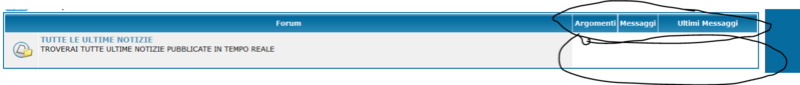
cioe
- Il titolo delle caratteristiche è rimasto
- colore nn omogeneo

Ho cancellato tutte le righe indicate.
Adesso quello che mi appara è questo
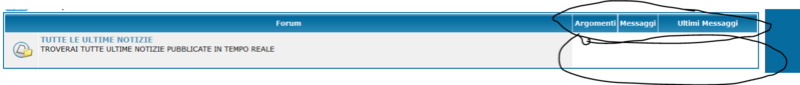
cioe
- Il titolo delle caratteristiche è rimasto
- colore nn omogeneo
 Re: Personalizzazione aspetto del forum (parte 2 - templates)
Re: Personalizzazione aspetto del forum (parte 2 - templates)
Si chiedo scusa cancella anche questo pezzo di codice:
sempre in PDA -> Visualizzazione -> Templates -> Generale -> Index_box
Saluti
Insane
- Codice:
<th nowrap="nowrap" width="50">{L_TOPICS}</th>
<th nowrap="nowrap" width="50">{L_POSTS}</th>
<th nowrap="nowrap" width="150"><div style="width:150px;">{L_LASTPOST}</div></th>
sempre in PDA -> Visualizzazione -> Templates -> Generale -> Index_box
Saluti
Insane

 Re: Personalizzazione aspetto del forum (parte 2 - templates)
Re: Personalizzazione aspetto del forum (parte 2 - templates)
Sempre cordialissimo nel rispondere  Unica cosa non trovo quella stringa.
Unica cosa non trovo quella stringa.
PS : Anche le problematiche che avevo elencato ad apertura post non si risolvono allo stesso modo per questa versione .
 Unica cosa non trovo quella stringa.
Unica cosa non trovo quella stringa. PS : Anche le problematiche che avevo elencato ad apertura post non si risolvono allo stesso modo per questa versione .
 Re: Personalizzazione aspetto del forum (parte 2 - templates)
Re: Personalizzazione aspetto del forum (parte 2 - templates)
Sistemiamo una cosa per volta xD Allora fammi un piacere incollami qui tutto il codice completo che te lo modifico 
Saluti
Insane
Saluti
Insane

 Re: Personalizzazione aspetto del forum (parte 2 - templates)
Re: Personalizzazione aspetto del forum (parte 2 - templates)
- Codice:
<table width="100%" border="0" cellspacing="1" cellpadding="0" align="center">
<tr>
<td valign="bottom">
<!-- BEGIN switch_user_logged_in -->
<span class="gensmall">{LAST_VISIT_DATE}<br />
{CURRENT_TIME}<br />
</span>
<!-- END switch_user_logged_in -->
<div class="nav"><a class="nav" href="{U_INDEX}">{L_INDEX}</a>{NAV_CAT_DESC}</div>
</td>
<td class="gensmall" align="right" valign="bottom">
<!-- BEGIN switch_user_logged_in -->
<a class="gensmall" href="{U_SEARCH_NEW}">{L_SEARCH_NEW}</a><br />
<a class="gensmall" href="{U_SEARCH_SELF}">{L_SEARCH_SELF}</a><br />
<!-- END switch_user_logged_in -->
<a class="gensmall" href="{U_SEARCH_UNANSWERED}">{L_SEARCH_UNANSWERED}</a>
</td>
</tr>
</table>
<!-- BEGIN catrow --><!-- BEGIN tablehead --><table class="forumline" width="100%" border="0" cellspacing="1" cellpadding="0">
<tr>
<th colspan="{catrow.tablehead.INC_SPAN}" nowrap="nowrap" width="100%" class="secondarytitle"> {catrow.tablehead.L_FORUM} </th>
</tr>
<!-- END tablehead -->
<!-- BEGIN cathead -->
<tr>
<!-- BEGIN inc -->
<td class="{catrow.cathead.inc.INC_CLASS}" width="46"><img src="{SPACER}" height="0" width="46" /></td>
<!-- END inc -->
<td class="{catrow.cathead.CLASS_CAT}" colspan="{catrow.cathead.INC_SPAN}" width="100%">
<h{catrow.cathead.LEVEL} class="hierarchy">
<span class="cattitle">
<a class="cattitle" title="{catrow.cathead.CAT_DESC}" href="{catrow.cathead.U_VIEWCAT}">{catrow.cathead.CAT_TITLE}</a>
</span>
</h{catrow.cathead.LEVEL}>
</td>
<td class="{catrow.cathead.CLASS_ROWPIC}" colspan="3" align="right"> </td>
</tr>
<!-- END cathead -->
<!-- BEGIN forumrow -->
<tr>
<!-- BEGIN inc -->
<td class="{catrow.forumrow.inc.INC_CLASS}" width="46"><img src="{SPACER}" height="0" width="46" alt="." /></td>
<!-- END inc -->
<td class="{catrow.forumrow.INC_CLASS}" align="center" valign="middle">
<img title="{catrow.forumrow.L_FORUM_FOLDER_ALT}" src="{catrow.forumrow.FORUM_FOLDER_IMG}" alt="{catrow.forumrow.L_FORUM_FOLDER_ALT}" />
</td>
<td class="row1 over" colspan="{catrow.forumrow.INC_SPAN}" valign="top" width="100%" height="50">
<h{catrow.forumrow.LEVEL} class="hierarchy">
<span class="forumlink">
<a class="forumlink" href="{catrow.forumrow.U_VIEWFORUM}">{catrow.forumrow.FORUM_NAME}</a><br />
</span>
</h{catrow.forumrow.LEVEL}>
<span class="genmed">{catrow.forumrow.FORUM_DESC}</span>
<span class="gensmall">
<!-- BEGIN switch_moderators_links -->
{catrow.forumrow.switch_moderators_links.L_MODERATOR}{catrow.forumrow.switch_moderators_links.MODERATORS}
<!-- END switch_moderators_links -->
{catrow.forumrow.L_LINKS}{catrow.forumrow.LINKS}
</span>
</td>
<!-- BEGIN ads -->
<span class="AD_LastPA">
<span class="lastpost-avatar"><img src="{catrow.forumrow.ads.IMG}" alt="{catrow.forumrow.ads.TITLE}" /></span>
<span class="AD_LastInfos">
<b><a href="{catrow.forumrow.ads.LINK}">{catrow.forumrow.ads.TITLE}</a></b><br />
{catrow.forumrow.ads.DATE}<br />
{catrow.forumrow.ads.LOCATION}
</span>
</span>
<!-- END ads -->
<!-- BEGIN avatar -->
<div style="width: 200px;"></div>
<span class="lastpost-avatar">{catrow.forumrow.avatar.LAST_POST_AVATAR}</span>
<!-- END avatar -->
<span class="gensmall">{catrow.forumrow.LAST_POST}</span>
</td>
</tr>
<!-- END forumrow -->
<!-- BEGIN catfoot -->
<tr>
<!-- BEGIN inc -->
<td class="{catrow.catfoot.inc.INC_CLASS}" width="46"><img src="{SPACER}" height="0" width="46" /></td>
<!-- END inc -->
<td class="spaceRow" colspan="{catrow.catfoot.INC_SPAN}" height="1"><img src="{SPACER}" alt="" height="1" width="1" /></td>
</tr>
<!-- END catfoot -->
<!-- BEGIN tablefoot -->
</table><img src="{SPACER}" alt="" height="5" width="1" /><!-- END tablefoot --><!-- END catrow -->
 Re: Personalizzazione aspetto del forum (parte 2 - templates)
Re: Personalizzazione aspetto del forum (parte 2 - templates)
Allora facciamo così vai in PDA -> Visualizzazione -> Templates -> Generale -> e clicca sulla 
in modo tale che cancelliamo tutte le modifiche fatte ai template fino a qui, dopo di che copia e incolla i seguenti codici nelle pagine:
index_box
topics_list_box
Saluti
Insane

in modo tale che cancelliamo tutte le modifiche fatte ai template fino a qui, dopo di che copia e incolla i seguenti codici nelle pagine:
index_box
- Codice:
<table width="100%" border="0" cellspacing="1" cellpadding="0" align="center">
<tr>
<td valign="bottom">
<!-- BEGIN switch_user_logged_in -->
<span class="gensmall">{LAST_VISIT_DATE}<br />
{CURRENT_TIME}<br />
</span>
<!-- END switch_user_logged_in -->
<div class="nav"><a class="nav" href="{U_INDEX}">{L_INDEX}</a>{NAV_CAT_DESC}</div>
</td>
<td class="gensmall" align="right" valign="bottom">
<!-- BEGIN switch_user_logged_in -->
<a class="gensmall" href="{U_SEARCH_NEW}">{L_SEARCH_NEW}</a><br />
<a class="gensmall" href="{U_SEARCH_SELF}">{L_SEARCH_SELF}</a><br />
<!-- END switch_user_logged_in -->
<a class="gensmall" href="{U_SEARCH_UNANSWERED}">{L_SEARCH_UNANSWERED}</a>
</td>
</tr>
</table>
<!-- BEGIN catrow --><!-- BEGIN tablehead --><table class="forumline" width="100%" border="0" cellspacing="1" cellpadding="0">
<tr>
<th colspan="{catrow.tablehead.INC_SPAN}" nowrap="nowrap" width="100%" class="secondarytitle"> {catrow.tablehead.L_FORUM} </th>
</tr>
<!-- END tablehead -->
<!-- BEGIN cathead -->
<tr>
<!-- BEGIN inc -->
<td class="{catrow.cathead.inc.INC_CLASS}" width="46"><img src="{SPACER}" height="0" width="46" /></td>
<!-- END inc -->
<td class="{catrow.cathead.CLASS_CAT}" colspan="{catrow.cathead.INC_SPAN}" width="100%">
<h{catrow.cathead.LEVEL} class="hierarchy">
<span class="cattitle">
<a class="cattitle" title="{catrow.cathead.CAT_DESC}" href="{catrow.cathead.U_VIEWCAT}">{catrow.cathead.CAT_TITLE}</a>
</span>
</h{catrow.cathead.LEVEL}>
</td>
<td class="{catrow.cathead.CLASS_ROWPIC}" colspan="3" align="right"> </td>
</tr>
<!-- END cathead -->
<!-- BEGIN forumrow -->
<tr>
<!-- BEGIN inc -->
<td class="{catrow.forumrow.inc.INC_CLASS}" width="46"><img src="{SPACER}" height="0" width="46" alt="." /></td>
<!-- END inc -->
<td class="{catrow.forumrow.INC_CLASS}" align="center" valign="middle">
<img title="{catrow.forumrow.L_FORUM_FOLDER_ALT}" src="{catrow.forumrow.FORUM_FOLDER_IMG}" alt="{catrow.forumrow.L_FORUM_FOLDER_ALT}" />
</td>
<td class="row1 over" colspan="{catrow.forumrow.INC_SPAN}" valign="top" width="100%" height="50">
<h{catrow.forumrow.LEVEL} class="hierarchy">
<span class="forumlink">
<a class="forumlink" href="{catrow.forumrow.U_VIEWFORUM}">{catrow.forumrow.FORUM_NAME}</a><br />
</span>
</h{catrow.forumrow.LEVEL}>
<span class="genmed">{catrow.forumrow.FORUM_DESC}</span>
<span class="gensmall">
<!-- BEGIN switch_moderators_links -->
{catrow.forumrow.switch_moderators_links.L_MODERATOR}{catrow.forumrow.switch_moderators_links.MODERATORS}
<!-- END switch_moderators_links -->
{catrow.forumrow.L_LINKS}{catrow.forumrow.LINKS}
</span>
</td>
<!-- BEGIN ads -->
<span class="AD_LastPA">
<span class="lastpost-avatar"><img src="{catrow.forumrow.ads.IMG}" alt="{catrow.forumrow.ads.TITLE}" /></span>
<span class="AD_LastInfos">
<b><a href="{catrow.forumrow.ads.LINK}">{catrow.forumrow.ads.TITLE}</a></b><br />
{catrow.forumrow.ads.DATE}<br />
{catrow.forumrow.ads.LOCATION}
</span>
</span>
<!-- END ads -->
<!-- BEGIN avatar -->
<div style="width: 200px;"></div>
<span class="lastpost-avatar">{catrow.forumrow.avatar.LAST_POST_AVATAR}</span>
<!-- END avatar -->
<span class="gensmall">{catrow.forumrow.LAST_POST}</span>
</td>
</tr>
<!-- END forumrow -->
<!-- BEGIN catfoot -->
<tr>
<!-- BEGIN inc -->
<td class="{catrow.catfoot.inc.INC_CLASS}" width="46"><img src="{SPACER}" height="0" width="46" /></td>
<!-- END inc -->
<td class="spaceRow" colspan="{catrow.catfoot.INC_SPAN}" height="1"><img src="{SPACER}" alt="" height="1" width="1" /></td>
</tr>
<!-- END catfoot -->
<!-- BEGIN tablefoot -->
</table><img src="{SPACER}" alt="" height="5" width="1" /><!-- END tablefoot --><!-- END catrow -->
topics_list_box
- Codice:
<!-- BEGIN topics_list_box --><!-- BEGIN row --><!-- BEGIN header_table --><!-- BEGIN multi_selection -->
<script type="text/javascript">
function check_uncheck_main_{topics_list_box.row.header_table.BOX_ID}() {
var all_checked = true;
for (i = 0; (i < document.{topics_list_box.FORMNAME}.elements.length) && all_checked; i++) {
if (document.{topics_list_box.FORMNAME}.elements[i].name == '{topics_list_box.FIELDNAME}[]{topics_list_box.row.header_table.BOX_ID}') {
all_checked = document.{topics_list_box.FORMNAME}.elements[i].checked;
}
}
document.{topics_list_box.FORMNAME}.all_mark_{topics_list_box.row.header_table.BOX_ID}.checked = all_checked;
}
function check_uncheck_all_{topics_list_box.row.header_table.BOX_ID}() {
for (i = 0; i < document.{topics_list_box.FORMNAME}.length; i++) {
if (document.{topics_list_box.FORMNAME}.elements[i].name == '{topics_list_box.FIELDNAME}[]{topics_list_box.row.header_table.BOX_ID}') {
document.{topics_list_box.FORMNAME}.elements[i].checked = document.{topics_list_box.FORMNAME}.all_mark_{topics_list_box.row.header_table.BOX_ID}.checked;
}
}
}
</script>
<!-- END multi_selection -->
<table class="forumline" width="100%" border="0" cellspacing="1" cellpadding="0">
<tr>
<th colspan="{topics_list_box.row.header_table.COLSPAN}" align="center" nowrap="nowrap"> {topics_list_box.row.L_TITLE} </th>
<!-- BEGIN multi_selection -->
<th align="center" nowrap="nowrap" width="20"><input onclick="check_uncheck_all_{topics_list_box.row.header_table.BOX_ID}();" type="checkbox" name="all_mark_{topics_list_box.row.header_table.BOX_ID}" value="0" /></th>
<!-- END multi_selection -->
</tr>
<!-- BEGIN pagination -->
<tr>
<td class="row1" colspan="7" align="right"><span class="gensmall">{PAGINATION}</span></td>
</tr>
<!-- END pagination -->
<!-- END header_table --><!-- BEGIN header_row -->
<tr>
<td class="row3" colspan="{topics_list_box.row.COLSPAN}"><span class="gensmall"> <b>{topics_list_box.row.L_TITLE}</b></span></td>
</tr>
<!-- END header_row -->
<!-- BEGIN topic -->
{topics_list_box.row.END_TABLE_STICKY}
<tr>
<!-- BEGIN single_selection -->
<td class="{topics_list_box.row.ROW_CLASS}" align="center" valign="middle" width="20"><input type="radio" name="{topics_list_box.FIELDNAME}" value="{topics_list_box.row.FID}" {topics_list_box.row.L_SELECT} /></td>
<!-- END single_selection -->
<td class="{topics_list_box.row.ROW_FOLDER_CLASS}" align="center" valign="middle" width="20"><img title="{topics_list_box.row.L_TOPIC_FOLDER_ALT}" src="{topics_list_box.row.TOPIC_FOLDER_IMG}" alt="{topics_list_box.row.L_TOPIC_FOLDER_ALT}" /></td>
<!-- BEGIN icon -->
<td class="{topics_list_box.row.ROW_CLASS}" align="center" valign="middle" width="20">{topics_list_box.row.ICON}</td>
<!-- END icon -->
<td class="{topics_list_box.row.ROW_CLASS}" onmouseover='this.className="row2"' onmouseout='this.className="{topics_list_box.row.ROW_CLASS}"' width="100%">
<div class="topictitle">
{topics_list_box.row.NEWEST_POST_IMG}{topics_list_box.row.PARTICIPATE_POST_IMG}{topics_list_box.row.TOPIC_TYPE}
<h2 class="topic-title">
<a class="topictitle" href="{topics_list_box.row.U_VIEW_TOPIC}">{topics_list_box.row.TOPIC_TITLE}</a>
</h2>
</div>
<!-- BEGIN switch_description -->
<span class="genmed">
<br />
{topics_list_box.row.topic.switch_description.TOPIC_DESCRIPTION}
</span>
<!-- END switch_description -->
<span class="gensmall">{topics_list_box.row.TOPIC_ANNOUNCES_DATES}{topics_list_box.row.TOPIC_CALENDAR_DATES}</span>
<span class="gensmall">{topics_list_box.row.GOTO_PAGE}<!-- BEGIN nav_tree -->{topics_list_box.row.TOPIC_NAV_TREE} <!-- END nav_tree --></span>
</td>
<!-- BEGIN avatar -->
<div style="width: 200px;"></div>
<span class="lastpost-avatar">{topics_list_box.row.topic.avatar.LAST_POST_AVATAR}</span>
<!-- END avatar -->
<span class="postdetails">{topics_list_box.row.LAST_POST_TIME}<br />{topics_list_box.row.LAST_POST_AUTHOR} {topics_list_box.row.LAST_POST_IMG}</span>
</td>
<!-- BEGIN multi_selection -->
<td class="row2" align="center" valign="middle"><span class="postdetails"><input onclick="javascript:check_uncheck_main_{topics_list_box.row.BOX_ID}();" type="checkbox" name="{topics_list_box.FIELDNAME}[]{topics_list_box.row.BOX_ID}" value="{topics_list_box.row.FID}" {topics_list_box.row.L_SELECT} /></span></td>
<!-- END multi_selection -->
</tr>
<!-- END topic --><!-- BEGIN no_topics -->
<tr>
<td class="row1" colspan="{topics_list_box.row.COLSPAN}" align="center" valign="middle" height="30"><span class="gen">{topics_list_box.row.L_NO_TOPICS}</span></td>
</tr>
<!-- END no_topics --><!-- BEGIN bottom -->
<tr>
<td class="catBottom" colspan="{topics_list_box.row.COLSPAN}" valign="middle">
<table width="100%" border="0" cellspacing="0" cellpadding="0">
<tr>
<td> <span class="gensmall">{PAGINATION}</span></td>
<td align="right"><a href="#top">{L_BACK_TO_TOP}</a> </td>
</tr>
</table>
</td>
</tr>
<!-- END bottom --><!-- BEGIN footer_table -->
</table><!-- END footer_table --><!-- BEGIN spacer --><br class="gensmall" /><!-- END spacer --><!-- END row --><!-- END topics_list_box -->
Saluti
Insane

 Re: Personalizzazione aspetto del forum (parte 2 - templates)
Re: Personalizzazione aspetto del forum (parte 2 - templates)
Inserisci ciò nel codice CSS:
- Codice:
.postdetails {
display:none;
}
.lastpost-avatar {
display:none;
}
 Re: Personalizzazione aspetto del forum (parte 2 - templates)
Re: Personalizzazione aspetto del forum (parte 2 - templates)
Perdonami l'errore persiste . Grazie delle risposte 

 Re: Personalizzazione aspetto del forum (parte 2 - templates)
Re: Personalizzazione aspetto del forum (parte 2 - templates)
prova con questo..sempre css
- Codice:
span.postdetails {
line-height: 23px;
}
 Re: Personalizzazione aspetto del forum (parte 2 - templates)
Re: Personalizzazione aspetto del forum (parte 2 - templates)
Molte grazie ma non va . Apro topic dedicato .
 Re: Personalizzazione aspetto del forum (parte 2 - templates)
Re: Personalizzazione aspetto del forum (parte 2 - templates)
Ciao scusa, ma in questi giorni di festa ho preso "ferie" anche qui sul FDF 

Prova con questo codice:


Prova con questo codice:
- Codice:
.gensmall {
display:none;
}
 Argomenti simili
Argomenti simili» Personalizzazione aspetto del forum
» PROBLEMA COL MENU (fa parte dell'aspetto)
» PROBLEMA COL MENU (fa parte dell'aspetto)
» Aspetto forum
» l'aspetto del mio forum
» PROBLEMA COL MENU (fa parte dell'aspetto)
» PROBLEMA COL MENU (fa parte dell'aspetto)
» Aspetto forum
» l'aspetto del mio forum
Forum dei Forum: Aiuto per Forumattivo :: Assistenza a problemi e richieste :: Gestire l'aspetto del forum :: I problemi risolti con l'aspetto del forum
Pagina 1 di 1
Permessi in questa sezione del forum:
Non puoi rispondere agli argomenti in questo forum.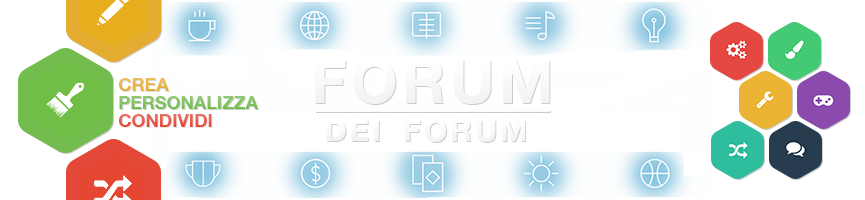
 Indice
Indice


 Da UGLTRASPORTI Lun 21 Nov 2016 - 16:47
Da UGLTRASPORTI Lun 21 Nov 2016 - 16:47





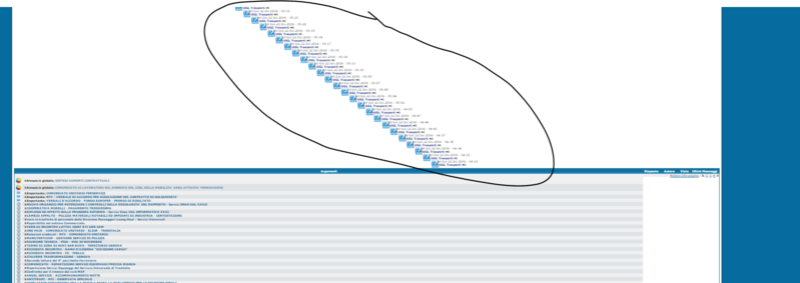

 Facebook
Facebook Twitter
Twitter Youtube
Youtube
