Legare tollbar a menu
2 partecipanti
Forum dei Forum: Aiuto per Forumattivo :: Assistenza a problemi e richieste :: Gestire l'aspetto del forum :: I problemi risolti con l'aspetto del forum
Pagina 1 di 1 • Condividi
 Legare tollbar a menu
Legare tollbar a menu
Salve, quando scendo col forum la barra tollbar va via al posto del menu che segue quando scendo.
Ebbene potrei fare come in questo forum, ovvero che la tollbar resta al di sopra del menu ma lo segue?
Grazie mille!
Ebbene potrei fare come in questo forum, ovvero che la tollbar resta al di sopra del menu ma lo segue?
Grazie mille!
Ultima modifica di Primahs il Gio 2 Ago 2018 - 10:30 - modificato 1 volta.

Primahs- ****
- Sesso :

Età : 25
Messaggi : 306
Località : Monza
 Re: Legare tollbar a menu
Re: Legare tollbar a menu
Salve, inserisci questo codice javascript in tutte le pagine:
Successivamente inserisci questo codice CSS:
Buona giornata
- Codice:
(function() {
if (!window.FA) window.FA = {};
if (FA.Nav) {
if (window.console && console.warn) console.warn('FA.Nav has already been defined');
return;
}
FA.Nav = {
// TARGET NODES BY VERSION
// PHPBB2 : .bodyline > table + table
// PHPBB3 : #page-header .navlinks
// PUNBB : #pun-navlinks
// INVISION : #submenu
targetNode : '#page-header .navlinks',
customNav : '', // custom navlinks
keepDefault : true, // keep the default navlinks
collapsible : true, // show hide button
// offset states
offsets : {
tbVisible : {
bottom : 30,
top : '30px'
},
tbHidden : {
bottom : 0,
top : '0px'
},
toggler : '30px'
},
activeOffset : {}, // active offset for the sticky nav
visible : false, // sticky nav is visible
// check the state of the static nav
checkState : function() {
if (!FA.Nav.animating) {
var hidden = FA.Nav.barStatic.getBoundingClientRect().bottom <= FA.Nav.activeOffset.bottom;
if (hidden && FA.Nav.barSticky.style.top != FA.Nav.activeOffset.top) {
if (FA.Nav.toggler) FA.Nav.toggler.style.top = FA.Nav.offsets.toggler;
FA.Nav.barSticky.style.top = FA.Nav.activeOffset.top;
FA.Nav.visible = true;
} else if (!hidden && FA.Nav.barSticky.style.top != '-30px') {
if (FA.Nav.toggler) FA.Nav.toggler.style.top = '-30px';
FA.Nav.barSticky.style.top = '-30px';
FA.Nav.visible = false;
}
}
},
animating : false, // sticky nav is animating
// animate the sticky nav when the toolbar is toggled
animate : function() {
if (FA.Nav.visible) {
FA.Nav.animating = true;
FA.Nav.barSticky.style.transition = 'none';
$(FA.Nav.barSticky).animate({
top : FA.Nav.activeOffset.top
}, function() {
FA.Nav.barSticky.style.transition = '';
FA.Nav.animating = false;
FA.Nav.checkState();
});
}
},
// toggle sticky navigation and remember preference via cookies
toggle : function() {
if (FA.Nav.barSticky.style.width == '100%') {
my_setcookie('fa_sticky_nav', 'hidden');
FA.Nav.barSticky.style.width = '0%';
} else {
my_setcookie('fa_sticky_nav', 'shown');
FA.Nav.barSticky.style.width = '100%';
}
return false;
}
};
$(function() {
// set default offsets based on toolbar state
FA.Nav.activeOffset = (my_getcookie('toolbar_state') == 'fa_hide' || !_userdata.activate_toolbar) ? FA.Nav.offsets.tbHidden : FA.Nav.offsets.tbVisible;
if (!_userdata.activate_toolbar) FA.Nav.offsets.toggler = '0px';
// find the static nav
FA.Nav.barStatic = document.querySelector ? document.querySelector(FA.Nav.targetNode) : $(FA.Nav.targetNode)[0]; // static nav
if (FA.Nav.barStatic) {
FA.Nav.barSticky = FA.Nav.barStatic.cloneNode(FA.Nav.keepDefault); // clone static nav
if (FA.Nav.customNav) FA.Nav.barSticky.insertAdjacentHTML('beforeEnd', FA.Nav.customNav);
FA.Nav.barSticky.id = 'fa_sticky_nav';
FA.Nav.barSticky.style.width = my_getcookie('fa_sticky_nav') == 'hidden' ? '0%' : '100%';
FA.Nav.barSticky.style.top = '-30px';
document.body.appendChild(FA.Nav.barSticky); // append the sticky one
// sticky nav toggler
if (FA.Nav.collapsible) {
FA.Nav.toggler = document.createElement('A');
FA.Nav.toggler.id = 'fa_sticky_toggle';
FA.Nav.toggler.href = '#';
FA.Nav.toggler.style.top = '-30px';
FA.Nav.toggler.onclick = FA.Nav.toggle;
document.body.appendChild(FA.Nav.toggler);
};
window.onscroll = FA.Nav.checkState; // check state on scroll
FA.Nav.checkState(); // startup check
// toolbar modifications
$(function() {
// animate sticky nav and change offsets when the toolbar is toggled
$('#fa_hide').click(function() {
FA.Nav.activeOffset = FA.Nav.offsets.tbHidden;
FA.Nav.animate();
});
$('#fa_show').click(function() {
FA.Nav.activeOffset = FA.Nav.offsets.tbVisible;
FA.Nav.animate();
});
});
}
});
}());
Successivamente inserisci questo codice CSS:
- Codice:
/* sticky nav main */
#fa_sticky_nav {
font-size:0; /* hide whitespace */
text-align:center;
background:#333;
border-bottom:1px solid #222 !important;
height:30px;
position:fixed;
right:0;
z-index:999;
overflow:hidden;
transition:top 200ms linear, width 600ms ease-in-out;
}
#fa_sticky_nav li { display:inline } /* navlist adjustment */
/* sticky menu links */
#fa_sticky_nav a.mainmenu {
color:#CCC;
font-size:12px;
font-weight:bold;
font-family:"Trebuchet MS", Arial, Verdana, Sans-serif;
background:url('http://i21.servimg.com/u/f21/18/21/41/30/row10.gif') repeat-x 0px 30px;
display:inline-block;
padding:0 10px;
height:30px;
line-height:30px;
transition:200ms;
}
#fa_sticky_nav a.mainmenu:hover, #fa_sticky_nav a.mainmenu.fa_navactif {
color:#FFF;
background-position:0 25px;
}
/* sticky nav toggler */
#fa_sticky_toggle {
background:url('http://i21.servimg.com/u/f21/18/21/41/30/omnida11.png') no-repeat 0 0 #333;
border:1px solid #222;
border-right:none;
display:inline-block;
height:29px;
width:30px;
position:fixed;
right:0;
z-index:999;
transition:top 200ms linear;
}
#fa_sticky_toggle:hover { background-position:-30px 0 }
/* make hidden toolbar similar to toggler */
#fa_toolbar_hidden {
border-radius:0 !important;
border:1px solid #222;
border-right:0;
border-top:0;
}
/* post offset fix */
.post div[style*="-30px;"] {
top:-60px !important;
}
Buona giornata





 Re: Legare tollbar a menu
Re: Legare tollbar a menu
Purtroppo non mi va... il mio forum è versione Modernbb, c'è qualcosa che sbaglio?

Primahs- ****
- Sesso :

Età : 25
Messaggi : 306
Località : Monza
 Re: Legare tollbar a menu
Re: Legare tollbar a menu
Scusate per il doppio messaggio, ma ho risolto. Mi bastava spuntare la casella "fissa la tollbar"... grazie comunque 

Primahs- ****
- Sesso :

Età : 25
Messaggi : 306
Località : Monza
 Argomenti simili
Argomenti simili» Menù a cestino
» Personalizzare il menu principale con menu a discesa
» Menù sotto al menù
» Css menù
» Menù fdf
» Personalizzare il menu principale con menu a discesa
» Menù sotto al menù
» Css menù
» Menù fdf
Forum dei Forum: Aiuto per Forumattivo :: Assistenza a problemi e richieste :: Gestire l'aspetto del forum :: I problemi risolti con l'aspetto del forum
Pagina 1 di 1
Permessi in questa sezione del forum:
Non puoi rispondere agli argomenti in questo forum.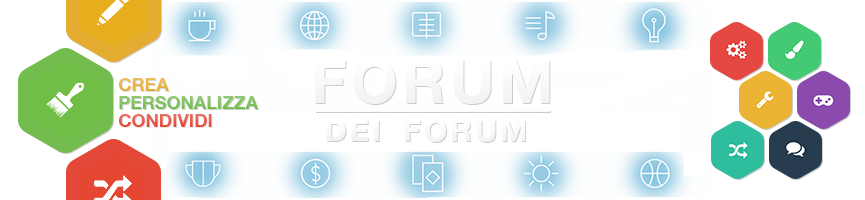
 Indice
Indice


 Da Primahs Mar 31 Lug 2018 - 15:40
Da Primahs Mar 31 Lug 2018 - 15:40


 Facebook
Facebook Twitter
Twitter Youtube
Youtube
